Architectural Signs
The Cutting Edge
How print shops are using laser-cutting systems to expand client offerings
Published
6 years agoon

If you were at the ISA Sign Expo in Las Vegas earlier this year, you may have noticed several new players exhibiting on the expo floor. Companies like Kern Laser Systems, Trotec Laser, Rowmark, Gemini and more all made an impression on attendees as they showcased their latest and greatest technologies, namely new laser-cutting systems. Why am I bringing up lasers? (Other than the fact that 10-year-old me loves them and somehow remembers that LASER is actually an acronym for Light Amplification by Stimulated Emission of Radiation?) Well, over the last 10 years or so, there’s been an upward trend in lasers crossing over to signmaking, engraving and printwear, specifically large-format lasers in 2 x 3-, 4 x 4- and 4 x 8-ft. bed sizes – and many in the industry are taking notice. Clients are, too.
But what makes laser-cutting systems such an interesting new investment? What does owning a laser do for your shop that hand-cutting or a CNC router doesn’t? As technology in the sign business advances with each passing year, printshops all across the country are looking for ways to produce work faster, reduce outsourcing, and, through their work, leave a lasting impression on clients and stand out in the marketplace. Lasers can help do all of that – and more.
PUTTING FINISHING FIRST
Established in 1977, Heritage Printing & Graphics is a commercial printing and custom sign company operating two production facilities serving the Washington, DC and Charlotte, NC markets. According to owner Joe Gass, the 40-year-old shop is trying to add as many fulfillment and finishing services as possible to stay ahead of the competition.
“If you have to source your finishing, like CNC cutting or laser, especially if you’re doing enough of it, you’re just losing money over time,” Gass said. “But don’t buy a laser first. Start on CNC. If you have CNC already, then this is the next evolution.”
A couple of years ago, Heritage added its first laser – a Boss 3655 model with a 150W laser and a 3 x 5-ft. cutting area. Used to make cuts in organics or non-metals like paper, wood, foamboard and acrylics, the laser can also etch on these materials, including glass, up to 6 in. thick. Though it’s powerful enough to cut PVC and other similar plastics, the gases that can be released from these materials without proper ventilation are toxic, so Heritage either avoids them or uses their CNC instead.
“Our most common substrate is cutting 0.25-in. and 0.5-in.-thick acrylic letters,” Gass said. “And the heat of the laser automatically gives the work a clean, polished edge, so there’s no flaming or finishing required after. It makes the whole process so much faster and easier.”
AdvertisementThough Gass said the laser may account for only 5% of the company’s business, its service is significant and it’s used every day: “It expands our ability to meet a variety of customer needs and adds a uniqueness to our shop in a crowded market.” Heritage is already looking to add three or four more lasers of different wattages to handle even more substrates in the near future.
A CUT ABOVE

John McMillan, owner of Laser Cutting Inc. (Milwaukee), has been using lasers for 25 years, and has 11 of them running in his shop at any given time. “I have 10 employees,” he said, chuckling. “So, I like to say I have more lasers than employees.” And he puts them all to good use on paper, cardstock, wood, acrylic and even stone.
With work created for the Louvre (possibly the world’s largest laser-engraved wood-printing plate) and a former president’s Inauguration Day (a 7 ft. 4-in., HDU presidential seal that serves as the centerpiece in The Capitol Hilton), McMillan’s company has clearly mastered the art of the laser.
“Lasers can do work a CNC router could never dream of,” McMillan said, noting a laser’s ability to make high-quality, extremely intricate, sharp radius cuts on inside corners with ease. “The laser can make cuts so perfectly that edges and seams can fit together with no space between them. It almost looks like magic.”
Because they’ve kept their focus on the technology for so long, McMillan noted that other shops with their own lasers still come to him for his experience and advice – and to do their cutting. And with multiple machines with 52 x 100-in. cutting areas, McMillan can maximize efficiency, deliver fast service and keep overhead and price down.
Advertisement“If you’re going to invest in a laser,” he added, “plan on doing a lot of cutting. Otherwise, if you’re only going to use it three times a year, it’s not worth the cost.” But if a shop can find a way to add the laser into daily or weekly production, the return on investment can be as little as 2-3 years.
TWO HEADS ARE BETTER THAN ONE
Just minutes from the Orange County Convention Center in sunny Orlando, FL, Sundance – a print solutions company focused on delivering timely, cost-effective solutions – is growing at 22% year-over-year, in part due to its recent laser acquisition, said John Henry Ruggieri, managing director.
“We wanted to buy a laser for years but it was more a novelty than a need,” Ruggieri said. That changed with one simple, yet repetitive cutting job – 20,000 key card holders for a nearby hotel. “Each holder needed 60-70 tiny holes, really fine cuts, and a Zund just couldn’t do it.” So, the shop purchased a two-headed laser, where one head is designed for paper and the other for plastics. “After the first run, the machine almost paid for itself. Then we received purchase orders to do three more runs,” Ruggieri said.
For Sundance’s needs, their CAMFive, 50 x 40-in., two-headed laser is an ideal setup. The shop can craft an extensive range of short-run, high-grade, high-end gifts for CEOs and other top-tier targets on glass, wood, wine bottles, YETI bottles and more. And clients are willing to spend – and spend big – on one-of-a-kind items that will really make an impression.
“Versatility is the key,” Ruggieri advised. “There are so many possibilities for substrates and designs with a two-headed setup.” And for bigger jobs, he noted, both heads can be set to deliver the same output, doubling yield and halving turnaround time. Don’t worry if your shop already has a single-head laser; you can sometimes find a retrofit to convert it to dual use. “But it’s better to get it right, right from the start.”
BUYER BEWARE
With an artist’s background and a degree in engineering, Charles Mason, of Boulder Works (Longmont, CO), seems like the ideal owner and operator of a laser-cutting system, but this wasn’t always the case. Mason’s company originally produced stone and steel wholesale gifts for retail stores. Then he noticed a big problem with his shop’s business plan. “We were spending up to $4,000 a month on outside laser cutting vendors, and I kept thinking, I can do this. I should be doing this. So, I finally bought my own system. It went so well we’re on our third laser, and now it’s all we do full-time.”
But the road to Mason’s success, and his new 500W, 4 x 8-ft. laser, didn’t come without tribulation – and a few fires to put out. Literally. “Lasers are really fun,” he said, “but they’re not a CNC or sandblaster. You can’t treat them like other machines.”
Putting the optics, or lens, on backwards for instance, essentially sends the laser’s light back into itself, destroying the machine from the inside out. If the compressor, which continually blows air into the cutting area to remove extraneous materials, were to go out, it could start a fire. Adding several sheets of material to be cut all at once, in theory shortening turn-around time, can also start a fire.
“I learned that one the hard way,” Mason admitted. After leaving a stack of materials under the laser, Mason returned to his office, assuming that like a router, the machine would complete its work while left unattended. Upon returning just a few minutes later, however, he found the laser engulfed in flame.
“Never leave the machine without an operator,” Mason said, recalling his $18,000 mistake. “Too many things can go wrong.” It’s no wonder his office is now in full view of the laser.
His other piece of advice? It’s the same as every other shop interviewed for this article – if you’re going to buy a laser, buy a good machine. Don’t go for a knock-off. “Spend the money up front,” Mason said. “Or you’ll be paying for it monthly in parts and repairs. Or worse.”

SPONSORED VIDEO
Introducing the Sign Industry Podcast
The Sign Industry Podcast is a platform for every sign person out there — from the old-timers who bent neon and hand-lettered boats to those venturing into new technologies — we want to get their stories out for everyone to hear. Come join us and listen to stories, learn tricks or techniques, and get insights of what’s to come. We are the world’s second oldest profession. The folks who started the world’s oldest profession needed a sign.
You may like
Advertisement
Subscribe

Magazine
Get the most important news
and business ideas from Signsofthetimes Magazine.
Advertisement
Most Popular
-

 Tip Sheet3 days ago
Tip Sheet3 days agoAlways Brand Yourself and Wear Fewer Hats — Two of April’s Sign Tips
-

 Business Management1 week ago
Business Management1 week agoWhen Should Sign Companies Hire Salespeople or Fire Customers?
-
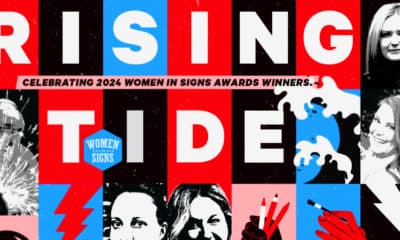
 Women in Signs2 weeks ago
Women in Signs2 weeks ago2024 Women in Signs Award Winners Excel in Diverse Roles
-

 Real Deal4 days ago
Real Deal4 days agoA Woman Sign Company Owner Confronts a Sexist Wholesaler
-

 Editor's Note1 week ago
Editor's Note1 week agoWhy We Still Need the Women in Signs Award
-

 Maggie Harlow2 weeks ago
Maggie Harlow2 weeks agoThe Surprising Value Complaints Bring to Your Sign Company
-

 Line Time2 weeks ago
Line Time2 weeks agoOne Less Thing to Do for Sign Customers
-

 Product Buying + Technology1 week ago
Product Buying + Technology1 week agoADA Signs and More Uses for Engraving Machines









