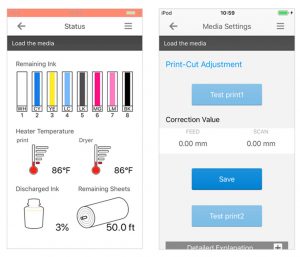ANDROID, IPHONE, IPAD – you probably have one of these on you at all times. Without even mentioning calls or texts, there are a number of things they can do for you without even downloading an app. For instance, when a screw rolls under a desk, use your phone as a flashlight. Need a level? No problem, you probably have one on your cell. iOS 13 and higher Apple operating systems even provide a very sophisticated “tape measure” tool that can work in a pinch. All of these are great, but are there any specialized applications specifically for signmakers?
We found a number of apps that can help perform common tasks while out in the field. One thing to keep in mind is that most phones now come with robust web browsers. In many cases, you can use your phone in lieu of a laptop. Essentially anything that is cloud-based can be accessed from your phone via a web browser. If you subscribe to an estimating and/or analytics package, then you can obtain real-time job statuses, etc., for your clients.
How about productivity software? If you need to work on a design or retouch a photo, then you can access a wide variety of apps. In many cases you can download an app that matches the full-featured version on your desktop computer. This can allow a client to approve a design while on-site. Better yet, you can actually make changes to the design while meeting with a customer.
In Or Out of Office
So, how do you get these new files into your systems for final-product production? The simplest way is to just email or embed the file in a text and send it to the office. Another option is to use a cloud-storage system like Dropbox, Adobe Creative Cloud, iCloud or Google Drive. The file can then be pulled into the proper workstation by accessing it from a web browser. You can even find storage options that can be used to transfer files from a phone to a PC or Mac.
What about using your phone as an extension of your printer’s control panel? Though this app will only work in the confines of your office, it could be very helpful to see ink and media levels, errors, etc., without having to keep an eye on the printer at all times. The app even uses the phone’s notification system to display alerts as they occur. We have seen this as a growing trend, and going forward we expect more and more manufacturers to follow suit.
While on the subject of going forward, we have seen apps that use AR (augmented reality) to display a virtual model in the real world. There are a couple of apps that allow a customer to see what their vehicle would look like with a wrap. One app gives you the ability to upload your own 3D models to the app’s servers and then view them in the real world. You could upload a model of your sign and let the customer see it and adjust the position in the intended environment.
Advertisement
So as you can see, your phone can do a lot more than make calls, send texts and snap pictures. Wonderful tools exist if you search for them, and we expect more innovation to come in the future.
PHOTO GALLERY ( 6 IMAGES)
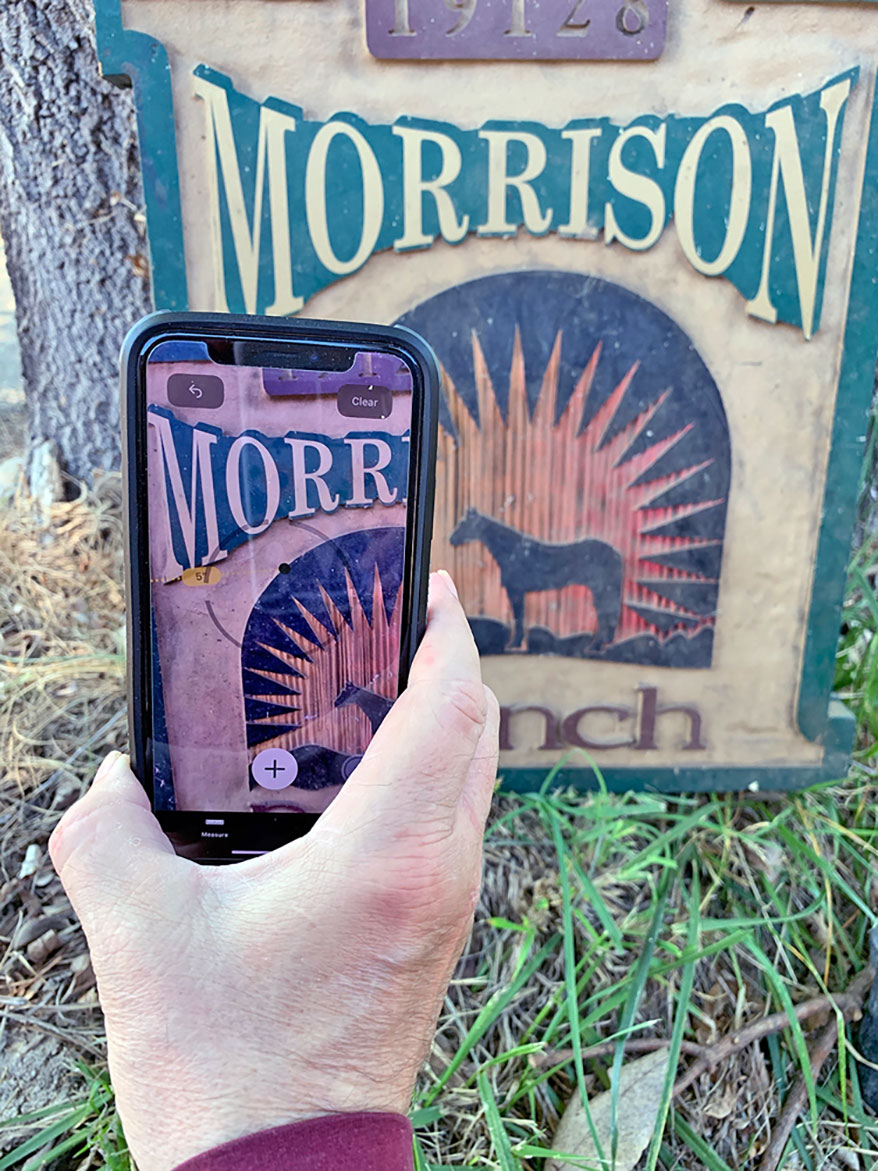


 Tip Sheet1 week ago
Tip Sheet1 week ago
 Photo Gallery2 days ago
Photo Gallery2 days ago
 Ask Signs of the Times4 days ago
Ask Signs of the Times4 days ago
 Real Deal1 week ago
Real Deal1 week ago
 Benchmarks6 days ago
Benchmarks6 days ago
 Editor's Note2 weeks ago
Editor's Note2 weeks ago
 Women in Signs1 week ago
Women in Signs1 week ago
 Photo Gallery1 week ago
Photo Gallery1 week ago