Digital Printing
Caldera’s High-Powered RIPs
Published
14 years agoon
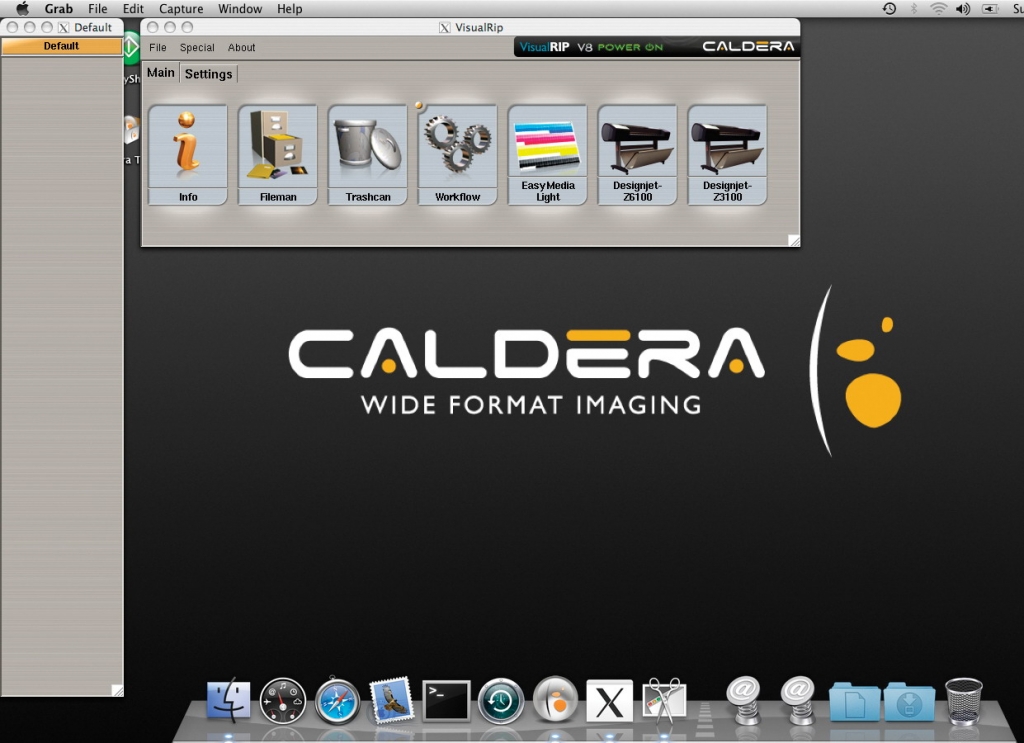
Chris and Kathi Morrison own and operate the Image Specialists, a full-service graphics company based in Clements, CA. Chris is a Microsoft-certified systems engineer.
Key Information
Caldera Graphics
1 rue des Frères Lumière
Parc d’Activities Eckbolsheim
67201 Strasbourg, France
33 388 210 000
www.caldera.com
Contact: Sebastien Hanssens. VP marketing
33 388 210 000; sh@caldera.eu
Advertisement
Company Profile: Caldera Graphics is an award-winning, RIP-software company with 18 years’ experience in imaging technologies. It specializes in driving solutions for large-format peripherals. Caldera´s suite of production-oriented print and print-to-cut workflow solutions offers color-management, imaging and driving solutions for large- and grand-format peripherals.
At a Glance: Caldera has produced Mac- and Linux-based RIPs and color-management software for 17 years. Many high-end, print-machine manufacturers include its RIP software. It’s no secret that Mac systems make good RIP processors. Caldera offers numerous products for small signshops or industrial, production-based shops. Caldera’s Copy CopyRIP, CopySHOP and CopySCAN softwares are designed for small imaging shops and photographers. Its ReproSHOP software was designed for reprographics or the quick-print environment, and VisualRIP, reviewed here, was designed for mid- to large-size print-service providers. VisualRIP’s options and related products support contour cutting and grand-format printing. Caldera also offers its EasyMedia, EasyColor and TotalColor color-management and ICC color-profile solutions.
Caldera’s High-Powered RIPs — Has 1984 Finally Arrived?
Advertisement
What comes to mind when you read the date 1984? George Orwell’s novel that describes an overwhelmingly repressive big-brother society? For those of us who have been in the high-tech industry for longer than we care to remember, 1984 was the year Apple Macintosh, via its Super Bowl XVIII commercial, introduced the world to its devices.
The rock-opera type commercial (see it on YouTube) promised a revolution that never quite happened because the then-revolutionary, mouse-driven, easy-to-use, graphic-user interface was, in essence, strangled by Microsoft and the Wintel (Windows/Intel) architecture that saturated popular business and consumer systems. In the ’90s, commercial and magazine designers began using the Mac as their design tool and Internet system. Apple’s fortunes changed even more with the iPod introduction and , now, you see Macintosh computer use growing exponentially, in both home and business use.
For signmakers, transitioning from a Windows-centric world to Macintosh can be a challenge because most sign-design software is Windows based. However, many designers use software that s available for both — Photoshop and Illustrator, for example. Further, you can run Windows on a Macintosh computer and get, perhaps, the best of both worlds.
Mac processors are very fast. The memory and disk options rival those of Windows-based PCs. And, MAC systems make good RIP processors.
Windows doesn’t support Caldera software.
VisualRIP
Here, we’re reviewing VisualRIP, a product designed for mid- to large-size print-service providers who require a centralized RIP that s fed by numerous designers. Its options and related products will support contour cutting and grand-format printing. Overall, it’s an excellent range of printmaking products.
Caldera also offers an array of color management and ICC color-profile solutions. The product line: EasyMedia, EasyColor and TotalColor; the latter two include automated color-measurement devices.
Requirements and installation
We downloaded Caldera’s VisualRIP onto our Mac Book Pro, Apple’s high-end laptop. Caldera supports Mac OX 10.4 and up and requires 512MB of RAM. Our configuration includes a 250GB hard drive and 4GB of RAM, but not Snow Leopard, the most current version of Mac OS X. We have the previous version, OS 10.5.7.
You need a three-button mouse to access some software features, but you can control most functions with a standard, Mac mouse.
Caldera also includes a Linux version, which you can install as an alternative to the Macintosh system. First, however, ensure that you have X-Windows, a graphics-windows interface commonly used in UNIX and Linux systems, installed.
The Mac installation is a snap. You’re offered an Easy or Advance install choice; the latter lists additional system components, so, for this review, we took the “Easy” route. When finished, just add the license, and stir, as they say.
The installation menu requires you to select your system’s devices, such as printers and scanners and, nicely, the software searches your network and automatically changes the devices’ configurations.
The completed installation creates a new Caldera desktop and automatic application-launching account in your computer (Fig. 1). It also creates a hot folder, to present completed files to the printer.
Using VisualRIP
If you have a small shop, and are chief cook and bottle washer, it may be easier to work from an intuitive RIP environment. In Fig. 1, notice the horizontal, screen-width, Application menu strip. It’s the working tools’ launch point. The Settings tab allows access to the administration venue, the license manager and spooler.
The screen’s left-side window displays the Images menu that holds the files you want to print and/or cut.
To work directly on the images, double click the Application menu’s file-manager icon and choose your file (thumbnail images on left) from a pop-up menu (Fig. 2). You can affect numerous changes from here. For example, you may want specific image information — does it contain spot colors or contours?
Right click on the image, and an options menu will appear. You can add additional tabs to the Images menu, which can help you organize images for specific jobs, or align them for distribution to different printers.
To print, drag the image directly onto the appropriate printer icon. Upon releasing the mouse, a menu will pop up (Fig. 3) and offer additional choices.
If an image is to be included in a nesting job, it, with other files, will be inserted into one, combined job that can be manually released to the spooler or set to automatically RIP, under predefined conditions.
To acquire the spooler file (Fig. 4), click on the Application menu Settings tab and, next, double click on the Spooler icon. From here, you can check the print queue’s progress, release a nested job, re-print images or monitor job-costing statistics.
Workflow
Workflow settings allow you to create custom-printing steps, if you have specific parameters for a print run. Rather than set the parameters for every image, you can create automatic workflow steps.
Color management
VisualRIP supports ICC color management, and this allows you to profile the component devices — the printer, computer monitor and, if included, a scanner. Each device requires a specific ICC profile, to ensure accurate color translations from one color space to another.
If you’re familiar with — or want to learn — color correction and profile creation, select EasyMedia Lite in the Application menu. It’s a graphical representation of a printing environment (Fig. 5). For an application wizard, click on the device you want to calibrate.
Conclusion
Did we mention that white-ink support is built into the RIP? Well, there’s too much to cover in two pages, so our intent is to give you a brief view of Caldera’s powerful, but easy-to-use software. Truth is, Caldera is a great company with fantastic products.
We also want to say Apple/Mac computer systems have become popular in signshops. Many designers learned their skills on Macs, and, today, everything you need to run a signshop is available in Mac or Mac-useable software. Caldera was a believer many years ago. Take a look at its line — and don’t let the Apple or Linux requirement be a hang-up.
SPONSORED VIDEO
Introducing the Sign Industry Podcast
The Sign Industry Podcast is a platform for every sign person out there — from the old-timers who bent neon and hand-lettered boats to those venturing into new technologies — we want to get their stories out for everyone to hear. Come join us and listen to stories, learn tricks or techniques, and get insights of what’s to come. We are the world’s second oldest profession. The folks who started the world’s oldest profession needed a sign.
You may like
Advertisement
Subscribe

Magazine
Get the most important news
and business ideas from Signsofthetimes Magazine.
Advertisement
Most Popular
-

 Business Management1 week ago
Business Management1 week agoWhen Should Sign Companies Hire Salespeople or Fire Customers?
-
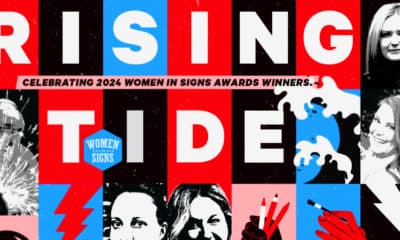
 Women in Signs1 week ago
Women in Signs1 week ago2024 Women in Signs Award Winners Excel in Diverse Roles
-

 True Tales2 weeks ago
True Tales2 weeks agoSign Company Asked to Train Outside Installers
-

 Editor's Note6 days ago
Editor's Note6 days agoWhy We Still Need the Women in Signs Award
-

 Maggie Harlow2 weeks ago
Maggie Harlow2 weeks agoThe Surprising Value Complaints Bring to Your Sign Company
-

 Line Time1 week ago
Line Time1 week agoOne Less Thing to Do for Sign Customers
-

 Product Buying + Technology7 days ago
Product Buying + Technology7 days agoADA Signs and More Uses for Engraving Machines
-

 News2 weeks ago
News2 weeks agoMUTOH Partners With Wasatch for RIP Software Package










