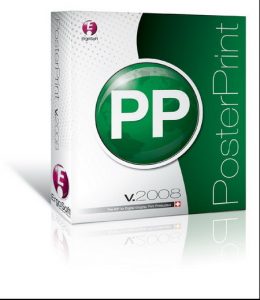If you’ve studied large-format digital printing, you know the print-operation cornerstone is the Raster Image Processor, the RIP. Print speed, colors or how many features the print machine supports are immaterial if the source images aren’t properly prepared for printing. Meaning, with-out a satisfactory RIP, you might as well stuff your money down the drain.
A good RIP must be fast. It must support most major file formats, like PostScript, JPEG and TIFF. It should also offer such print-composition features as nesting and queuing. Further, the high-end models must include color-management tools and, perhaps, job accounting and workflow features.
Take your pick
Early on, ErgoSoft determined that large-format, textile and photographic printing markets vary, and, thus, it decided to customize its products for each field. A digital-print shop is interested in production speed and color accuracy; a textile shop is interested in step-and-repeat functionality, dot-on-dot ink layering and shrinkage adjustment; and a photo lab needs precise, color-management control and image fidelity.
Consequently, ErgoSoft produced three packages: PosterPrint is for the traditional, digital printmakers; TexPrint is for textile-print shops; and StudioPrint is for photographers and photo labs. Although the three software features vary, the underlying engine is the same. Also, each displays a similar, user-friendly interface and supports numerous printers.
Advertisement
In a moment, we’ll detail PosterPrint, but first, know that optional job costing is available for each package, as is the ColorGPS color-management system. Textile printers will be interested in the time-saving color-combine feature, which allows users to change a layered image’s colors and create multiple variations, without having to recreate the design. Many shops will enjoy the optional white-ink support and variable-data entry. Photographers and photo labs may fancy the color controls and Picture Package. It permits photographers to create and save custom templates that comprise various sizes of a single photo, that is, wallet, 8 x 10 in. and more.
System requirements
PosterPrint (and the other ErgoSoft packages) require a Vista or Windows XP 32-bit Windows OS. The system should have at least a 2GHz CPU with at least 1GB of RAM (2GB on Vista). It will also support multi-core processors and 64-bit.
You’ll need a 40GB hard drive, a graphics card and monitor that supports 1,280 x 1,024 screen resolution. In addition, the software supports most popular color-profiling devices, such as Xrite and Gretag Macbeth eye-one.
PosterPrint
PosterPrint is available as a standalone package that runs one workstation or as a distributed system that supports multiple stations. We installed our PosterPrint software on a Windows Vista system with 2GB of RAM in less than 10 minutes. After installation, we configured our printer and were good to go.
Advertisement
First, bring your image into the Jobcomposer window. You can accomplish this in several ways: the Import Image function, the Album function, or by dragging and dropping the image from another source (such as a design application).
The Import menu contains a cool feature – you can set up “canned” formats that apply to selected images. In this example, our printer has a 24-in. width, and we’ve established a format that will automatically scale images to that size.
An Edit Fit Mode menu lets you tweak the settings. Selecting a user-defined format ensures the image is scaled to fit your specified size. Once imported, you can scale, crop and position the image relative to the print media. This function isn’t uncommon, but PosterPrint’s buttons expedite the work.
Using the Album function, you can specify a folder or multiple folders that hold your images. Simply search the thumbnail lists, then drag and drop the image into a new job file.
An Overlay mode permits you to drag images over one another. The images will automatically merge to one image, and, if you hold the shift key while dragging the images over each other, they’ll transparently merge. You can merge as many images as you want and, using a second icon, modify the image.
If you want to adjust color balance and/or contrast and brightness, select the Tune menu to locate a color picker, two image representations and the tuning menu. You’ll see the changes in one window and the original in the other.
Advertisement
Click on the ICC button to see the ICC Profiles outcome. Select to see the embedded profile’s result or one that fits your environment. Here, the embedded profile is Adobe 1998. We changed it to sRGB (the default setting) to see the results. Clearly, the image is lighter than the Adobe 1998.
To change colors, select Replace Color from the menu to see a diminutive image in one window alongside a mapped colors menu. We used the swatch book to change the blue text to green. A second window shows the result.
Prior to printing, you can specify the number of copies, select a different printer and make temporary changes that override the print machine’s characteristics. With some printers, you can read the printing status and, if needed, stop a job from the workstation.
Conclusion
There are numerous tools we don’t have space to cover. Overall, Posterprint is a powerful, yet easy to use printing environment. The main function, RIPing, is fast, and the output is clean and free of artifacts.
Key Information
ErgoSoft US LLC
34 Technology Way
Nashua, NH 03060
(603) 882-0248
Contact: Peter Supry, president
(603) 882-0248, info@ergosoftus.com
Company Profile: ErgoSoft AG (Altnau, Switzerland), and ErgoSoft US LCC (Nashua, NH), is a 22-year-old developer of high-fidelity, inkjet, RIP-software products – PosterPrint, StudioPrint and TexPrint – designed for large-format display graphics, dye sublimation, digital textile printing, fine-art and digital photography. It developed ColorGPS for the generation of ICC profiles and has added variable-data capabilities to its RIPs for use in mass-customization of poster and textile printing. ErgoSoft says its software uniquely combines interface and control, while living up to the Swiss precision reputation. ErgoSoft RIPs won the DPI Product of the Year Award in 2004, 2005 and 2006; the company also won multiple DIMA Shoot-out awards in 2005, 2006 and 2007.
At a Glance: If you operate a digital-printing facility, give ErgoSoft’s PosterPrint a look. Here’s a partial list of standard and optional tools: Auto-Spot and Global Color Replacement, CxF support, Density Linearization, Enhanced Screen Printing Functions, Cost Estimation, Image Format, Image Grouping, Job Ticket, Color Measuring, PostScript Enhancement, Print Marks and Printer Status Display. You may also choose the ColorGPS with ICC profile creation, Job Costing, Contour Cutting, Hot Folder, Variable Data and XML Job Automation. Most importantly, the main function – RIPing – is fast, and the output is clean and free of artifacts.
Chris and Kathi Morrison own and operate The Image Specialists, a full-service graphics company based in Clements, CA. Chris is also a Microsoft-certified systems engineer.
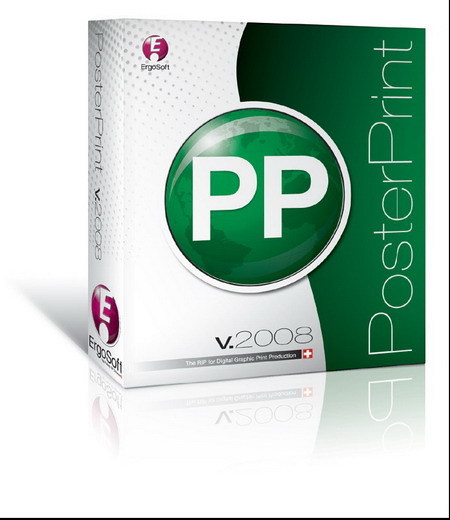


 Tip Sheet1 week ago
Tip Sheet1 week ago
 Photo Gallery2 days ago
Photo Gallery2 days ago
 Ask Signs of the Times4 days ago
Ask Signs of the Times4 days ago
 Real Deal1 week ago
Real Deal1 week ago
 Benchmarks6 days ago
Benchmarks6 days ago
 Women in Signs1 week ago
Women in Signs1 week ago
 Photo Gallery1 week ago
Photo Gallery1 week ago
 Women in Signs1 week ago
Women in Signs1 week ago