Many people say Photoshop, on its own, can’t adequately enlarge images. This worry, in part, has led to the unconnected development of image-enlargement and “upscaling” software.
I’ve recently evaluated three upscale plug-ins — Blow Up 3 (Alien Skin), Perfect Resize 7.5 (onOne) and Photo Zoom Pro 5 (BenVista). The results were somewhat surprising.
All three plug-ins run within Photoshop CS6 and, once installed, are easily accessed via the "Automate" menu. When tagged, each displays a proprietary plug-in panel whose preview window allows you to adjust settings before you commit the image to scaling.
Each plug-in presents sharpen settings and, in every test situation, returned sharper images than Photoshop.
For the record, I use Photoshop’s default “Bicubic Automatic” setting when up scaling and I’m not convinced an upscale plug-in is necessary for every Photoshop user. For example, despite the sharper results, I believe a plug-in (or software) choice depends on the original image quality, plus the output intention, workflow — and the user’s skill level.
High-resolution, 16-bit, original image
I started my evaluation with full-res, 18-megapixel, 16-bit images from my Canon 7D camera. I tested two shots — an architectural-type photo of a brick building with palm trees, and a portrait of a teenage girl. I scaled the images 500%, using default settings for each. The scaled images weighed in at more than 2.5 gigs.
All three plug-ins created a sharper, upscale image than Photoshop, but, interestingly, the Photoshop result was acceptable. With some post-scale sharpening, the Photoshop image looked quite good, which means initial, good-quality, high-resolution images may or may not require the extra time and expense of a third-party plug-in. Expectedly, the result hinges on your workflow and intended output.
Photoshop was also the fastest at upscaling. It scaled the image within eight seconds. The next fastest was Blowup at 1:18 minutes. Perfect Resize needed 9:28 minutes and PhotoZoom Pro required 11:45 minutes. I used PhotoZoom’s default setting: S-Spline Max, Photo Extra Detailed.
Also, scaling from Photoshop reduces overall time by not requiring the plug-in load time, which is not included in these timed results.
Photoshop alone is much faster, but the peripheral plug-ins outdo Photoshop CS6 for sharpening edges and reducing flat-area artifacts. They also provide a preview of chosen settings before scaling.
Low-resolution, stock-photo images
Next, I tested low-res, 8-bit, jpeg images, scaled at 1,000% and 1,500%. The results distinctly separated the software. Photoshop created a soft, grainy image that lacked distinct details.
Blowup created a highly filtered look, with razor-sharp edges and watercolor-style flat areas.
Perfect Resize and PhotoZoom Pro shined in this test, with similar, yet more impressive, results.
Low-resolution jpeg logo
I finished the testing with a 300 x 369-pixel logo that I created from a vector original. I scaled it 1,500%, which created a 4,500 x 5,535-pixel image. The Photoshop result was as above, soft and pixilated.
BlowUp was marginally acceptable.
Perfect Resize was good.
PhotoZoom, scaled with the S-Spline Max, Graphics – Extra Detailed preset, was stunningly crisp without pixilated, or dark, unsharp edges. The enlarged logo would print with acceptable results in almost any scenario, or be converted to a vector within Illustrator.
PhotoZoom Pro 5 Overview
PhotoZoom Pro 5 is the most comprehensive and complicated of the enlargement plug-ins I tested. It comes with 12 resize method presets and 45 sub presets; each can be customized with multiple options, depending on the preset. All 12 resize systems offer adjustment settings for Unsharp masking Intensity and Radius, and other tunings that relate to the resize method. You can save custom settings as new, resize profiles for future use.
These options provide intimate user control, but can also be unwieldy and intimidating. Further, it’s difficult to decide if current, adjusted settings are really any better than the previous ones. The plug-in would be more user-friendly with a split-screen preview that showed current settings alongside previous settings.
In addition, PhotoZoom’s image preview mutes the color of ProPhoto RGB and Adobe RGB (1998) profiled images, which distorts the perceived image quality. Second, the OK and Cancel buttons are located in the lower-left corner of the window, instead of somewhere on the right side, which is consistent with everything in Adobe.
Aside from my suggested user interface (UI) improvements and its relatively slow speed, PhotoZoom is an excellent software solution for image scaling. It outperformed the other three in all three of my tests.
Advertisement
Perfect Resize 7.5 Overview
Perfect Resize has a very professional-looking and user-friendly UI. It features library presets for Canon, Epson and HP sheet sizes. The paper presets control the sharpening settings, which you can adjust manually. Perfect Resize’s customizable settings are almost as varied as PhotoZoom’s, but the conventionally named options make sense to anyone with image-editing experience. Again, I’d like to see a split-screen preview system in Perfect Resize, so you could compare settings.
Perfect Resize is a great solution for fine-art printers because it offers controls for image tiling and gallery wraps. It also offers scaling presets for video, web and email.
It also has the best UI, with the most user-friendly presets. In all, Perfect Resize performed well. It was only slightly edged out by PhotoZoom Pro in both image scaling tests.
Blow Up 3 Overview
With no real set of presets, Blow Up is the simplest of the three plug-ins. The only adjustable settings are for sharpen edges, grain and sharpen radius.
Blow Up does create a sharp enlargement, much sharper than Photoshop, but it provides a filtered, painting-like quality that I find unacceptable for most print solutions.
Conclusion
If your output requires enlargements that start from an assortment of image originals, PhotoZoom Pro or Perfect Resize may be a valuable addition to your software collection. If your workflow always begins with good quality images, enlarged for distance viewing, Blow Up could be a perfectly simple solution. Finally, don’t rule out that Photoshop can perform acceptable, extreme enlargements when starting with quality, high-resolution images.
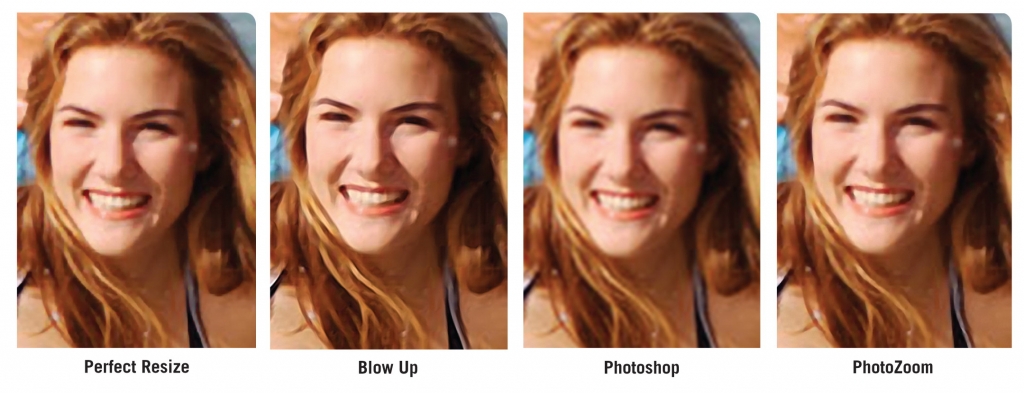


 Tip Sheet1 week ago
Tip Sheet1 week ago
 Ask Signs of the Times3 days ago
Ask Signs of the Times3 days ago
 Real Deal1 week ago
Real Deal1 week ago
 Benchmarks5 days ago
Benchmarks5 days ago
 Editor's Note2 weeks ago
Editor's Note2 weeks ago
 Women in Signs1 week ago
Women in Signs1 week ago
 Photo Gallery1 week ago
Photo Gallery1 week ago
 Women in Signs1 week ago
Women in Signs1 week ago







