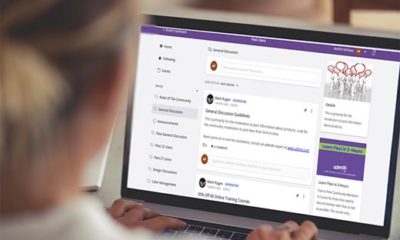Theresa Jackson operates Orchard View Color (Escondido, CA) and has more than 20 years experience in prepress, graphic design, color management and photography. Email her at Theresa@orchardviewcolor.com
You probably encounter this problem every week, if not every day — your client presents a low-resolution, JPEG logo and asks you to layout and print a large banner. The obvious solution is to redraw the logo with a vector application, such as Adobe Illustrator™, but redrawing can be time consuming and costly. Here are five options that may preclude a redraw — or save time if a redraw is the only alternative.
1) Educate your client
Teach your client about bitmap files and pixels. Explain why a low-resolution, JPEG logos won’t scale to a large size. Show them printed samples of raster–edged, bitmap logos as compared to clean-edged, vector logos. Or, scale the provided JPEG logo to the requested print size, and then show your client a screen captured portion of it.
Ask your client for an EPS or PDF version of the file. Most often (but not always) these files are created as vectors and can be opened and edited in Adobe Illustrator.
Such information exchanges build a trusting relationship with your client. They see and respect your knowledge – and your desire to prevent unnecessary artwork charges. And, occasionally, a knowledgeable client will find and forward the correct logo file for their project.
Advertisement
2) Brands of the World
Create a free account at www.brandsoftheworld.com. It’s a fantastic logo resource for virtually all corporate — and sometimes obscure — logos. All Brands of The World Logos are vector format, which makes them editable with Adobe Illustrator.
3) Websites and PDF files
Search websites for PDF files that may contain branding elements with your client’s logo. PDFs are goldmines for graphic content, especially logos.
Once found, download the PDF file and open it in Illustrator. If it’s a multipage PDF document, toggle through the pages with Illustrator’s Open Dialog box, to see a small preview of each page. Find a page containing the logo and open it in Illustrator. With any luck, you’ll find an original, vector-version logo.
A Google image search won’t unearth PDF documents. Google locates non-scalable JPEG, GIF and PNG (bitmap) images. Instead, search for websites that contain branding or press releases for the logo-owning company, and then use that website’s search tool to hunt PDF files.
Advertisement
4) Find the correct font
If your logo search comes up zero, you may need to redraw it as vector. try Illustrator’s Live Trace tool. It will covert bitmap images to vector art, but it’s rarely adequately for logos. Also, most logos contain some text and Live Trace isn’t precise enough to vector outline letters.
Drawing text is difficult. Finding the correct font to reset the text may be equally challenging.
5) What the font?
WhatTheFont, by myFonts.com, is an online tool that can read a JPEG file and tell you what font will recreate it. It’s a free service that will analyze your file and suggest font options. For use directions, go to http://new.myfonts.com/WhatTheFont/.
If you don’t have the needed font, MyFonts sells them for a nominal fee. Because many fonts are similar, be sure you select the correct one.


 Tip Sheet4 days ago
Tip Sheet4 days ago
 Business Management2 weeks ago
Business Management2 weeks ago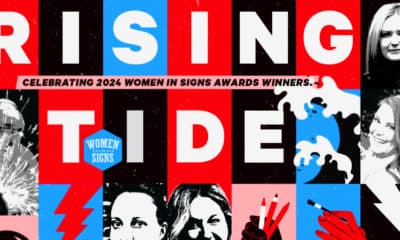
 Women in Signs2 weeks ago
Women in Signs2 weeks ago
 Real Deal5 days ago
Real Deal5 days ago
 Benchmarks16 hours ago
Benchmarks16 hours ago
 Editor's Note1 week ago
Editor's Note1 week ago
 Line Time2 weeks ago
Line Time2 weeks ago
 Product Buying + Technology1 week ago
Product Buying + Technology1 week ago