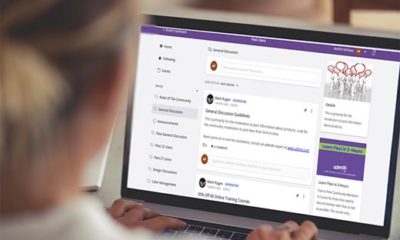Theresa Jackson operates Orchard View Color (Escondido, CA) and has more than 20 years experience in prepress, graphic design, color management and photography. Email her at Theresa@orchardviewcolor.com
The first thing you’ll notice with Adobe’s® Photoshop® CS6 is the new, dark-hued user interface (UI), but that’s just the beginning. The redesigned UI offers better tools and palette organization, and slightly smaller, upper- and lower-case palette names, which allows more space for design, and a better user experience for designers.
Speedy performance
CS6 also features performance enhancements that will interest artists who works on large files. It introduces the Mercury Graphic Engine (MGE) that, by transferring more processing to your computer’s graphics-processing unit (GPU), significantly speeds popular filter actions. In short, MGE directs math-intensive calculations — the heavy lifting — to the GPU. For example, the Liquefy filter now works in real time, even if you choose large brush sizes.
CS6 also features both Background Save and Auto Recovery actions. Background Save allows you to continue working your file during the save and without a lag. This feature alone can shed hours off large-file projects.
Crop with confidence
The new Crop tool offers more real-time control and incorporates onscreen dimensions that reflect changes as you adjust your crop.
Selecting the Crop tool immediately selects the canvas and places handles at the corners and edges. You no longer have to drag out a crop area to initiate the action. Moving or rotating the crop moves the image around the crop area, not the crop area around the image, as in previous versions. It’s more intuitive and easier to visualize.
The Aspect Ratio can be changed or set after you’ve initiated a crop, which eliminates back-up and start-over actions.
New for layers
If you’ve ever searched for a layer in a file with dozens (if not hundreds) of layers, you’ll love the new Layer Search filter that allows you to search by Kind, Name, Effect, Mode, Attribute or Color.
Layer Styles can now also apply to layer groupings. Lock, Label and Blend modes can be applied to, or changed on, multiple layers simultaneously. New Shape layers are automatically created with their tool name: Rectangle, Rounded Rectangle and Ellipse. Previously, such layers would be routinely named Shape.
You can also concurrently duplicate multiple layers by selecting Multiple Layers and clicking Command J (PC: Control J).
Auto color correction
Auto-Correction options, which were previously offered for Curves and Levels, are now included with the Brightness/Contrast controls. The Auto-Correction interface remains unchanged, but the underlying Auto-Correct algorithms have been significantly improved. They return excellent results, in most cases. If you dedicate long periods to color correcting, the Auto-Correction improvement may be worth the update cost.
Advertisement
Illustrator-like vector tools
Adobe Illustrator artists will enjoy CS6’s new vector tools. The Vector Layer Fill and Stroke Options are handled directly in the Vector Tool panel, without tagging the previously required Layer Styles. Fill options include, Fill Color, No Fill, Gradient Fill and Pattern Fill.
Strokes options include dashed and dotted lines with Gap- and Dash-size controls, Alignment-to-Inside, Outside and Centered, End-Cap and Corner Controls.
Stylish text
Adobe® InDesign™ artists will love the CS6 text-styling tools. You can now save paragraph and character styles, just as with InDesign. I don’t recommend Photoshop text for wide-format output, but these controls will save time when you make design comps.
3D tools for 2D designers
You’ve never designed in 3D? You’re intimidated by the complexity of terms and, besides, you don’t have time to learn a new application? Now you can easily explore 3D possibilities with CS6’s redesigned 3D engine (it’s available with Photoshop’s Extended version).
CS6 3D is faster than previous versions because it also uses the new MGE, so, working in 3D is now less exasperating — it’s a more fluid experience.
And, Adobe’s engineers have removed the 3D tools from the tools palette. Now, the Move tool is context sensitive for all 3D editing contained in a single 3D panel. Additionally, detailed, edit options have been added to the Properties panel. Further, onscreen widgets and information panels provide dynamic, onscreen interaction with your 3D object; they also help guide you along.
3D editing has never been this intuitive.
Conclusion
This is only a handful of the new features and improvements in Photoshop CS6. The speed enhancements alone should be worth the cost of upgrading, but now may also be the time to upgrade your hardware. For MGE to work properly, you’ll need a compatible video card and updated driver (find a list of tested video cards on most Adobe forums). Also, check the developer’s recommendations for processor compatibility.
According to blog.adobe.com: “Our current recommendation for the best Photoshop experience is to use 64-bit hardware and Operating Systems, specifically Mac OS X 10.6.x (Snow Leopard) or 10.7.x (Lion) for Macintosh and Windows 7 64-bit for Windows PCs.”
Photoshop CS6 will not run on 32-bit Mac computers, and Adobe has dropped support for Windows Vista.
Advertisement


 Tip Sheet1 week ago
Tip Sheet1 week ago
 Ask Signs of the Times3 days ago
Ask Signs of the Times3 days ago
 Photo Gallery1 day ago
Photo Gallery1 day ago
 Real Deal1 week ago
Real Deal1 week ago
 Benchmarks6 days ago
Benchmarks6 days ago
 Editor's Note2 weeks ago
Editor's Note2 weeks ago
 Women in Signs1 week ago
Women in Signs1 week ago
 Photo Gallery1 week ago
Photo Gallery1 week ago