Digital Printing
Your Digital Print Future
It’s time to buy a digital printer. Read this before you do.
Published
18 years agoon
The only way to discover the limits of the possible is to go beyond them, into the impossible.
-Arthur C. Clarke
It s interesting to liken your life to that of a hiker crossing a wilderness stream. The novice hiker, to cross a stream, steps from stone to stone, confident — because others have passed by before — that each stone is sound. Sometimes, however, a stone tips and spills a surprised hiker into a stream s chilly waters. Experienced hikers say you can t spot an unbalanced stone. They say the best practice is to expect to lose your footing and, therefore, wear shoes, socks and clothing that swiftly dry. That said, let s examine your buying a large-format, digital-print machine.
In its February 23, 2004 report, CAP Ventures said large-format, digital-print revenues for media, hardware and supplies reached $6.62 billion in 2003 and, by 2007, will ascend to $8.71 billion. In a more current report ( Wide Format UV-Curable Inkjet Printer and Supplies Market Forecast: 2004-2009 ), CAP says the total, worldwide, wide-format, UV-curable inkjet system machine revenues are expected to reach $1.1 billion in 2009. Its analysts believe the total installed base of wide-format, UV-curable, inkjet printers will reach 11,000 units that year.
On August 30, CAP reported that worldwide projections, for wide-format solvent-based inkjet printers, indicate that part of the market is declining (in hardware revenue), due to increased competition from Asian suppliers and UV-curable inkjet printers. Manufacturers, it adds, are producing inexpensive, mid-range, solvent-ink printers to combat this trend. CAP reports that buyers may see these mid-range printers as alternatives to the high-end systems.
In its reports, CAP has indicated that manufacturers, by producing less-expensive, mid-range solvent printers, are creating a favorable time for the smaller shops to buy a print machine and enter the digital-print field.
AdvertisementNew beginnings
Chris and Kathi Morrison s monthly CAS/Tech Review column, and manufacturers websites, are your best bet for researching specific details on digital-print machines and related software. Other information sources are manufacturer-sponsored workshops and, of course, articles such as this.
In August, at a Columbus, OH Graphics Intelligence Agency (GIA), digital-signmaking seminar ( Making the Leap to Digital ), sponsored by Onyx Graphics Inc., Roland DGA Corporation, Avery Dennison Graphics & Reflective Products Div. and Neschen Americas – Seal & Neschen Brand Products, GIA s teacher, Marc Aguilera (assisted by John Bryson), said that print-machine buyers should realize that all machines aren t the same.
Buying a printer is like buying a violin, Bryson said. To the expert, they sound different.
Marc says to look at your printing operation — and output — as an engineering standard, meaning, you should determine the lowest-cost items that will produce a satisfactory job. Satisfactory work, by the way, is determined by your print buyer — signage for truck doors doesn t need the same resolution as that required for casino posters.
Still, selecting a printer is only the tip of the digital-print iceberg. The overall package includes such ancillary products as the RIP, imaging, color-correction, workflow and preflight software. Some secondary items aren t included in the low-dollar RIPs.
AdvertisementIf you want fewer surprises later, include the additional products as part of the original machine purchase. Also, if you choose to initially purchase an inexpensive RIP, be emotionally and financially prepared to purchase a better one as your application demands increase.
Because most shops never quite comprehend it, high-quality color can become a competitive edge — a barrier to your competition. Color excellence arrives through operator knowledge (including prepress work) and proper machine and computer settings.
Mainly, you want to learn to optimize the color systems in your display, printer and media. If you re serious, buy a colorimeter to calibrate your monitor, so that the image you see on screen matches your print.
Marc also says tools that facilitate submitting jobs to the RIP — those requiring little effort and the least chance of error — save media and time. The better tools include multiple queues or hot folders, for storing and processing different types of jobs. He also favors automatic nesting, to conserve media, and web-based communications systems that let you govern print operations over the Internet. To this, he suggests adding the ability to set machine adjustments — head height, heat settings and step adjustments, for example — through your software interface. With beneficial RIP features, Marc says, your shop can produce color-correct jobs faster, with fewer adjustments and reprints.
Printheads and inks
I recently described a color-gamut chart as a collection of colorful children s blocks stuffed into a loosely fitting net bag. The colors inside the bag fit the print machine s gamut, and colors that extend outside the bag don t. A printer can t produce colors that reside outside its gamut. In a typical workflow, gamuts start large; an image s original artwork or photograph carries the maximum range.
AdvertisementGamut size reduces as it passes through the various processes. Scanners, for example, have a smaller gamut than, say, RAW-based, digital-camera downloads; RIPs and software have even less. The most drastic gamut reduction occurs when the processed image is converted from the computer-based RGB to a printer s CMYK ink set. No matter where you start, all printed images are produced by the final output device. The print machine s gamut is the final word.
Because of gamut limitations, new, expanded-gamut ink announcements are always good news. Roland DGA, for example, has recently announced its Eco-Sol™ Max Next Generation eco-solvent ink. (In 2003, Roland introduced its Eco-Sol ink, the industry s first eco-solvent ink and, the company said, a safe, cost-effective alternative to hard solvent inks.)
The new ink, Eco-Sol Max, builds on the previous ink technology; it s compatible with all Pro II V Soljet™ and VersaCAMM® printers and integrated printer/cutters. In addition to its wider color gamut, the ink also has a faster drying time, higher density, improved scratch resistance, and expanded uncoated-media support.
Printhead improvements don t increase gamuts, but they do help create a finer, overall image. Because of the promise of improved image and higher print speeds, printhead and machine manufacturers continue to develop this critical element. In July, I visited the Durst U.S. factory in Lienz, Austria, to watch their technicians transform Spectra s piezo-electric printheads into Durst s special-use Quadro® Array printhead system. The company s headquarters, Durst Phototechnik AG, is in Brixen, Italy.
Durst s Rho 600 printer uses the Durst-designed and manufactured ink system. Called a Quadro® Array, it comprises four nozzle plates with 512 nozzles. The system prints from 400 to 600 dpi and applies variable drop sizes — between 40 and 55 picolitres — depending on the user-selectable dpi setting. Durst says the system generates true, even colors and vector gradations.
Print machine/media profiles
By e-mail, I asked GIA s Mark Gundlach about buying RIPs and print machines. In addition to buying a high-quality printer and RIP, he said, a competitive digital-print shop will have good calibration tools and a support system for custom ICC profiles.
Today, most media producers provide ICC profiles for their products. Profiles give your print machine the best color configurations for a particular media; sophisticated RIPs allow you to have custom profiles made, in case you receive an order calling for unusual media.
At the Columbus seminar, Molly Waters, Avery s OEM and strategic-alliance specialist, told me her company has 895 profiles on its website. Avery works with Onyx and GIA to create its profiles — Onyx creates profiles for the Postershop RIP, and GIA creates profiles on the FlexiSign and Wasach RIPs. Molly says Avery s MPI product line uses barcodes. Simply put, a customer scans the barcode, and the ICC profile for a specific media is automatically loaded.
Other media producers work similarly.
Obviously, profile-supplying media producers work to create solutions for the most popular printer and media combinations. Molly says Avery s producers create multiple profiles to accommodate different quality settings for printer/ media combinations. She confirmed that the combination of media, ink, machine, printhead, print resolution and the RIP — all considered profile components — affect a digitally printed color. Marc said — remember? — that successful color is obtained by optimizing your system. Molly cautions, similarly, if any one component is changed, you need a new profile.
Before buying a printer, you ll want to know what media and profiles it uses and what kind of signs you can fabricate with that media. You ll also want to know how to add profiles later, when you need to use new or different media.
Chris and Kathi s Preferences
By Chris and Kathi Morrison
ST columnists Chris and Kathi Morrison have written CAS/Tech Review for seven years. In that time, they ve come to know digital-print machines, products — and the manufacturers staffs — as well as their own California neighbors. We asked them to provide you with a list of new, helpful features or improvements that they ve recently seen. Here s what they like.
• We re seeing built-in web interfaces [linked] to printers. These web servers let you remotely manage your print devices from a standard web browser. This capability is also being built into many high-end RIPs.
• We like hybrid printers that can handle both rigid and roll-feed media.
• We re also glad to see that improved, eco-friendly, solvent-like inks finally offer high-quality, three-year outdoor images.
• UV-curable inks, a great breakthrough for sign-makers, offer stable, UV-cure ink that s good for three-year outdoor use, and they adhere to just about everything (although some still have problems printing on flexible media). The price is a little high, but falling fast.
• Almost every, large-format printer uses diluted primaries and variable dot sizes to produce images that rival desktop inkjet printers.
• We re seeing a number of manufacturers concentrating on print speed. Some newer printers, which can crank out more than 300 sq. ft. per hour, don t cost an arm and a leg. Built like tanks, these machines have also been beefed up to handle larger media rolls.
• Large-format, digital-printer prices are coming down, and their flexibility offers signmakers many new profit avenues.
• Finally, large-format digital printers are growing larger. We once thought that a 54-in.-wide machine was a monster, but now, we commonly see a 60-in. print width. Also, baby-grand-format production-type printers, which are hitting the market, allow mid-sized signshops to compete with the big boys.
Also, you can find reduced prices for machines that print 100-in.+ widths. We think these lighter-duty, baby-grand formats have caused some traditional, grand-format manufacturers to produce smaller, less-expensive devices.
Digital Stragegy
By Stewart Partridge
Editor s note: We asked Stewart to provide succinct advice to the businessperson who wants to start a digital-print enterprise — or expand digital-print operations. We explained that business strategizing is difficult for signshop owners, because day-to-day activities steal their time. Rather than propose a strategy, Stewart has provided a list to consider when forming a strategy. Stewart s questions, once answered, will provide strong research for a digital-print expansion strategy.
Q: What is your objective in buying a new digital-printing machine?
• Replace existing capacity with a faster-response technology?
• Grow capacity in your existing market areas, as a method of growing the business?
• Win new digital-printing customers for your signshop, screenprinting or photo-imaging business?
• Enter new markets and satisfy new applications?
• Create or improve digital skills and competence, to enable the business to evolve and grow?
Q: Which machines and technologies really meet these needs? Will the targeted machine s performance and reliability meet your needs?
Q: Is this a one-off, new machine purchase, or does it form part of a long-term strategy to take the business in a new direction?
Q: Undoubtedly, you know the new equipment s price, but do you fully understand the machine s cost of ownership? If in doubt, ask a non-competitive signshop owner who has recently done the same. Know the costs of:
• Service and support, possibly leasing;
• Staff training (actual investment and lost time);
• Consumables (media, ink, printheads);
• Investment in new workflow procedures and software/computer-hardware purchases;
• Invoicing and fulfilling (possibly) smaller order sizes; and
• Waste (trimming from unfavorable media sizes, proofing, costs of ink purging to clean printheads).
Q: Do you know where and how to sell the new type of output? To existing customers? To new customers?
Q: Is your company known as a provider of these new products/services, and, if not, how will you educate the market?
Q: Are all the resources in place to support such an investment?
• Is your staff trained and able to run the new equipment?
• Do you need to adopt any new internal procedures?
• Will your staff in other areas feel sidelined?
• Can your existing salespeople sell the new type of output? Do they need training, or should you recruit another salesperson?
-Stewart Partridge, the managing director of Web Consulting Ltd. (Oxfordshire England), holds degrees in chemistry and marketing. In 1993, he founded Web Consulting Ltd., a company that specializes in strategic and marketing support, due diligence for mergers and acquisitions, market research, technology foresights and project management for the digital-printing industry.
Web Consulting also has offices in Boston and Shanghai. You can contact Stewart at stewart.partridge@web-eu.com.
UV-Cure Inkjet Update
By Vince Cahill
Editor s note: Although UV-cure, inkjet-print technology seems relatively new to the large-format, digital-print field, simpler, UV-cure print systems actually date back approximately 20 years, when industrial manufacturers began using smallish, UV-cure printers to label cartons, automobile radiator hoses and other specialized products. The much-improved technology has entered the sign and digital-print industries over the past five years.
Here, Vince Cahill offers updates on UV-cure ink producers — the printhead systems, machine manufacturers and, in part, software producers.
UV-cure inkjet systems can print on a wider material range than solvent-based inkjet printers and don t require expensive, coated substrates, as do aqueous inkjet printers. UV-cure-system developers have extended the UV-inkjet printing range with jet-able varnishes and white ink. The latter requires special agitating processes, which prevent white-ink agglomeration, and larger nozzle openings prevent titanium dioxide (TiO2) pigments from log jamming.
Systems manufacturers have developed software that improves the interlacing of print bands, which reduces banding. Equipment manufacturers are also working with UV-cure system manufacturers to reduce lamp heating of print substrates and improve print-performance characteristics. One challenge is to produce higher levels of gloss without increased dot gain.
Additionally, some equipment manufacturers are manufacturing printheads in cooperation with printhead manufacturers. Durst is producing its own Quadro printheads using Spectra nozzle plates for its Rho 600 and Rhopac printer lines. Agfa is building its own version of the Xaar Omnidot 760 for its M-press, Anapurna 100 and Mutoh Cobra printers. Agfa printheads also offer high-resolution, UV-cure, grayscale printing.
Machine updates
When Inca Digital Printers Ltd. introduced the UV-cure, Eagle 44 digital-flatbed printer in January 2001, it ushered in a new era in graphic-arts printing. Its designers chose an exclusively mono-directional printing method to eliminate bi-directional banding.
This radical approach transports the substrate-carrying vacuum table, rather than the printhead assembly, during printing. A rapid-return, repositioning system readies the table for the next print stroke. The company s latest offering, the Spyder 320, continues the mono-directional print movement, but on a fixed, vacuum-substrate support.
In addition to Inca, Durst, Leggett & Platt Digital, Mimaki, Nur, Oce, |2433|, VUTEk, Zund and others have also pioneered large-format, UV-cure, inkjet-printing systems. In the past two years, other companies have joined the ranks of large-format, UV-cure, inkjet-system manufacturers, including Agfa, Dilli Precision, Dupont, Eastech, Gandinnovations, Gerber Scientific, Grapo, Hunghua (Aeromatrix), Hypernics, ISI, ITI, Luscher, MacDermid Colorspan, Mutoh, Neolt SpA, Raster Printers, Redhill, Runjiang Group, Skyair, Teckwin, Thieme-Agfa and Yaselan.
Ink
UV-cure inkjet prints have lacked the color gamut and vibrancy produced by most solvent and aqueous inkjet inks. With its DCC 22, Dupont is offering process-color, UV-cure inkjet inks that can reproduce a broad color gamut that matches the range and vibrancy of solvent-based, pigmented inkjet inks.
These inks also cure with less UV energy than competing UV inks. Sunjet has also announced it will offer three levels of UV-cure inkjet inks, from an economy grade to highest-performance inkjet inks.
Ink manufacturers have contributed significant effort and investment to develop UV-cure inks for large-format, inkjet applications. Sun Chemical, the world s largest ink manufacturer, patented the first UV-cure ink in 1969. During the 1990s, it worked closely with piezo-printhead manufacturer Spectra Inc. to create UV-cure ink systems for Spectra heads.
Sericol, the leading manufacturer of screenprinting ink (which Fuji recently acquired), developed UV-cure inks, originally in cooperation with Xaar, for its piezo printheads. It distributes Inca Digital and Zund inkjet printers and supplies ink for these systems.
Many equipment manufacturers formulate their own UV-cure inks, including Vutek s Inkware subsidiary for its parent company; Colorspan, Dupont, Scitex Vision and Agfa for their UV-cure printers.
Future
Single-pass, full-width-array, UV-cure printing will compete with such analog print processes as screenprinting for production print runs, while offering print personalization and customization. Having recognized UV-cure inkjet technology s value and potential, large companies are acquiring pioneering companies that have created UV-cure inkjet technology.
Look for more consolidation, changes and outsiders entering the industry. Recently, for example, Fuji purchased Sericol. Dai Nippon Screen bought Inca Digital. Hewlett-Packard has agreed to acquire Scitex Vision. Agfa sold its photo-films business and reinvested in UV-cure inkjet. The big money is betting on UV-cure.
-Vince Cahill is the president of Waynesboro, PA-based VCE Solutions, a company that develops integrated, digital-printing solutions for industrial applications; it also provides consulting and brokering of business relations for the printing industry. Contact Vince at vince@vcesolutions.com.Avery Dennison Graphics Division, Durst U.S., Onyx Graphics Corp., Roland DGA Corporation, Seal Graphics Americas Corp. Scitex VisionSun Chemical
SPONSORED VIDEO
Introducing the Sign Industry Podcast
The Sign Industry Podcast is a platform for every sign person out there — from the old-timers who bent neon and hand-lettered boats to those venturing into new technologies — we want to get their stories out for everyone to hear. Come join us and listen to stories, learn tricks or techniques, and get insights of what’s to come. We are the world’s second oldest profession. The folks who started the world’s oldest profession needed a sign.
You may like
Advertisement
Subscribe

Magazine
Get the most important news
and business ideas from Signsofthetimes Magazine.
Advertisement
Most Popular
-

 Tip Sheet3 days ago
Tip Sheet3 days agoAlways Brand Yourself and Wear Fewer Hats — Two of April’s Sign Tips
-

 Business Management1 week ago
Business Management1 week agoWhen Should Sign Companies Hire Salespeople or Fire Customers?
-
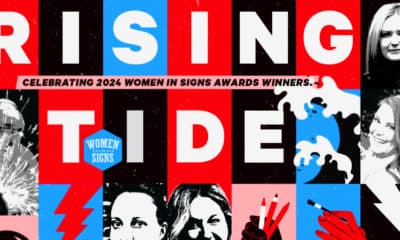
 Women in Signs2 weeks ago
Women in Signs2 weeks ago2024 Women in Signs Award Winners Excel in Diverse Roles
-

 Real Deal4 days ago
Real Deal4 days agoA Woman Sign Company Owner Confronts a Sexist Wholesaler
-

 Editor's Note1 week ago
Editor's Note1 week agoWhy We Still Need the Women in Signs Award
-

 Line Time2 weeks ago
Line Time2 weeks agoOne Less Thing to Do for Sign Customers
-

 Product Buying + Technology1 week ago
Product Buying + Technology1 week agoADA Signs and More Uses for Engraving Machines
-

 Women in Signs4 days ago
Women in Signs4 days ago2024 Women in Signs: Megan Bradley










