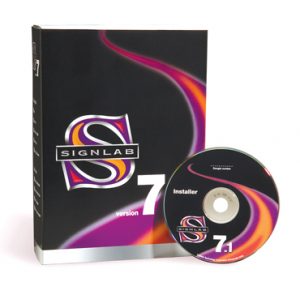Last year, we reviewed Version 7 of CADlink’s flagship SignLab sign-design software. We were impressed with the software, a solid choice for any well-rounded signshop. This year, at ISA’s 2006 Sign Expo in April, while cruising for new ideas, we casually stopped by the CADlink booth. We didn’t expect a new SignLab package, because it takes time to update complex, sign-design programs.
Almost as a joke, we asked CADlink’s staff if anything was new. To our surprise, they told us to check out the new version: SignLab. 7.1. They gave us a demo presentation, and we learned CADlink had added significant functionality to the package.
We’re reviewing those upgrades here, not SignLab’s full box. You can read our previous review (see ST, July 2005, page 73) or take our word that the base package is a full-featured, robust sign package. SignLab offerings start with a worthwhile, small-shop package that’s incrementally upgradeable to the company’s pro version.
System requirements
CADlink’s SignLab Print-and-Cut Pro Version has a few features that reach beyond our shop’s equipment. That said, let’s outline the software’s system requirements.
Advertisement
You must be running Windows XP or 2000; you should have 40GB of free-disk space, though it will run with as little as 1GB. At minimum, you need a Pentium 3 processor with a speed of 350MHz or faster.
CADlink recommends a Pentium 4 with a clock speed of at least 1GHz, but you can run SignLab with as little as 64MB of RAM. You should have at least 512MB.
New feature overview
We’ll present a new-features overview before we look at details. For example, SignLab’s Version 7.1 has white-ink printing features. Like you, we’re seeing more printers built with this capability, but it’s sometimes difficult to work with white-ink processes. Version 7.1 makes white ink easier to use.
SignLab 7.1 features a new way of creating see-through graphics using Contra Vision’s transparent products. You’ll also find new design and color features. For example, you can now import PDF files as graphics; use Eye Candy filters to make incredible, scalable vector effects; apply new methods for creating ICC profiles or print numerous spot colors.
Making white right
Advertisement
White ink offers significant flexibility for digital printmakers. For those who own a white-ink printer, or are looking to add this capability, we’ll present many ways to use white. SignLab 7.1’s numerous methods should cover most applications.
Digital printmakers often apply a white-ink underbase, which allows you to print a full-color image onto what was a non-white background, such as colored board or clear media. CADlink refers to this white underbase as a primer (it primes the media for color printing), and the system offers several ways for your print machine to apply the primer.
For example, you can use the print- and-cut Setup Menu, and specify that all design objects are primed with white ink. Simply select the Prime All Objects check box, and you’re good to go.
Maybe you want to prime the entire page or a rectangle that encompasses the design. No problem. Just check Flood Page, and you’re done.
You can also select a gradient prime that blends into the background. In this case, select Prime, using Object’s Tint, and then choose the value decrease by percent. Enter the percent desired, and you’re ready to print. Finally, you can use white as a highlight color — simply check the Highlight All Objects box.
A clear new view
Advertisement
Lately, “see through” signage is really hot. We spot it all the time. With CADlink, you can choose two ways to create this effect. The first is by printing images on clear media and applying dot patterns that contain no inked areas. This simulates the process of using physical perforations within opaque media that create the “see-through” effect. The second method is by printing on opaque media and applying physical, patterned cut lines, which can be weeded out, to create a perforated affect.
Graphic enhancements
SignLab’s Version 7.1 has several Eye Candy filters for converting vector files into stunning graphics. With them, you can create beveled, chrome and glow effects. Further, you can manipulate the Eye Candy images with the software’s standard editing tools — scaling, moving and transforming, for example.
SignLab 7.1 also includes PDF workflow tools. More of our customers are using PDF files to e-mail artwork, and, unfortunately, it’s often difficult to extract the image from a PDF file for use in a sign design.
Now it’s a snap. Import the file into your drawing, and choose to convert the text into a graphic. You can also save a design as a high-quality, compact PDF file to e-mail to your client.
To solve another constant complication, SignLab 7.1 has added a comprehensive set of color-management tools, including those needed to create ICC profiles. This is a daunting task, but CADlink has included a Novice Mode to help newcomers learn the process. A fairly simple wizard prompts you through it.
More improvements
We’re running out of space, but we want to touch on a few other updates. For example, Version 7.1 features many spot-color improvements. Also, a Pantone® chart allows you to map colors from PDFs and Photoshop. You’ll want to print these charts and let your customers choose spot colors from them.
Additionally, Version 7.1 has RIP improvements, including a speed upgrade. A new bi-cubic, re-sampling algorithm allows improved output of low-resolution images (your customers never send those to you, right?). Other improvements include a better spellchecker, true LZW JPEG compression and a new color picker.
Conclusion
Whew! That’s a lot for an incremental update. Truth is, CADlink has added numerous features to this release. If you work with white inks, encounter PDFs and need to get into color management, then you should seriously look at SignLab 7.1. If you’re already a SignLab user, you can benefit from the upgrade. n
CADlink Technology Corp.
2440 Don Reid Dr., Ste. 100
Ottawa, Ontario K1H 1E1 Canada
Telephone: (613) 247-0850
Fax: (613) 247-1488
www.cadlink.com
Company Background: CADlink is a worldwide leader in computer-aided design software within the signmaking, digital-printing, screenprinting and engraving/routing markets. Recently, CADlink has focused on custom OEM software products for leading hardware manufacturers worldwide
Contact: Michael Chramtchenko, director of marketing, mikec@cadlink.com.



 Tip Sheet4 days ago
Tip Sheet4 days ago
 Business Management2 weeks ago
Business Management2 weeks ago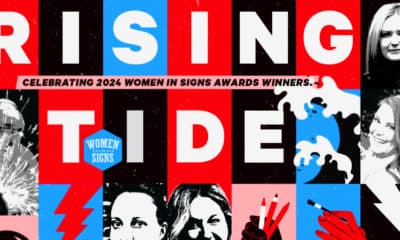
 Women in Signs2 weeks ago
Women in Signs2 weeks ago
 Real Deal5 days ago
Real Deal5 days ago
 Benchmarks20 hours ago
Benchmarks20 hours ago
 Editor's Note1 week ago
Editor's Note1 week ago
 Line Time2 weeks ago
Line Time2 weeks ago
 Product Buying + Technology1 week ago
Product Buying + Technology1 week ago