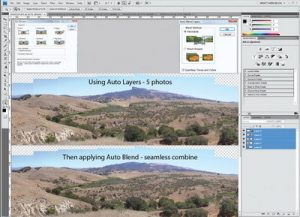Many of you may be using, or considering, Adobe’s® Photoshop® software. In either case, you surely know about Adobe Photoshop’s feature-rich, photo-editing program. No doubt, you’ve heard this complex program can’t be fully and completely mastered. Truth is, after having attended many Photoshop seminars, we reluctantly agree.
So, we don’t intend to cover Photoshop CS4’s full functionality here. Instead, we’ll say it offers a most comprehensive tool bag available for editing and enhancing digital photographs and/or bitmapped images. Here, we’ll examine a few of this latest version’s new features and enhancements, to help you decide to upgrade, or buy for the first time.
What’s new
We found numerous new features and were glad to see the new (in CS3) “Extended” version remains. It adds numerous 3-D capabilities. If you’re a videographer, or deal in pure design, then acquire the Extended features. If digital printing is your bag, choose the Standard Edition, as we did. Let’s examine what you get for the $199 upgrade ($699 MSRP, new).
64 reasons
Photoshop CS4 presently supports 64-bit processing (and has several great features that only work in 64 bit) in Windows only. Because 64-bit processors are relatively new, Adobe built CS4 to install on both 32- and 64-bit systems; however, the added enhancements may inspire you to convert to 64. You’ll also see improved processing speeds, more if you’re operating a 64-bit computer.
Advertisement
The many desktop-interface tools distinguish CS4 from CS3. For example, all non-destructive (the original remains untouched) layer adjustments reside in the upper-right corner; and this condenses the startup process. In previous versions, these facets activated through a menu selection or keyboard shortcuts. Place your cursor over the appropriate icon to see text versions of Levels, Curves, Color Balance, etc., along with some presets of each selection.
A new icon – Black and White – opens a slider box with multiple controls that let you control the quantity of individual colors converted to black and white (technically, “grayscale”). Alternatively, you can choose to use the included presets or choose the convenient Auto button.
The Vibrance/Saturation (Image/Adjustments/ Brighten) slider-bar is also new. The Vibrance bar, which affects under-saturated areas only, specifically corrects intensely bright areas, but it doesn’t overbrighten the total picture. Further, it doesn’t affect skin tones, so adding vibrance doesn’t create super-pink people. The Saturation bar affects the entire image.
Other enhancements to existing functions include the Smooth (Select/Modify/Smooth) tag, which cleans up a bad Lasso or Magic Wand selection; Zooming, which transforms your mouse’s thumb wheel into a dive/climb control; and the Clone tool, which now previews the brush-choice results. Our Dodge and Burn, before-and-after effect example displays that area’s improvements – notice the changes in the shadowed areas.
More nifty things
How many times have you struggled to assemble a panoramic photo sequence? We’ll attest to the difficulty, even when mounting the camera on a tripod. Adobe CS4 improved the process: Simply choose your photos; place them in one document, with layers; then click on Auto Align followed by Auto Blend and – voila! – you have a great panoramic image.
Advertisement
If you’re stuck on a color theme for a sign or banner, log onto Adobe’s new Kuler™ site. Adobe says, “This free, web-hosted application is for generating color themes that can inspire any project. No matter what you’re creating, with Kuler you can experiment quickly with color variations and browse thousands of themes from the Kuler community. Explore, create and share color themes …” CS4 has built-in Kuler panels.
CS4 also features a gamut-warning system (Preferences/Transparency and Gamut/Gamut Warning) to alert you of colors outside the applied gamut range. Further steps in the Device and Simulate pop-up menu will map your images’ out-of-gamut colors. Adjust Brightness and Color to bring them into line.
Perhaps the coolest new feature, Adobe’s Content-Aware Scaling, calculates a photo’s least-detail areas and allows you to resize them without affecting the primary image. This software facet also lets you scale a photograph’s vertical or horizontal sides, to fit the image into an odd-size layout, without disturbing the primary item.
Other enhancements include Adobe Bridge, with its new workflow and visible data; the Extended Depth of Field function (it allows you to overlay a series of images to correct the in-focus segment of a single image) and more.
Your CS4 purchase or upgrade includes how-to videos and numerous help files. Several versions are available, so check out Adobe’s website, www.adobe.com, to determine which one to buy.
Advertisement
Adobe’s software engineers modified the standard desktop in CS4. For example, check the righthand, top corner to see non-destructive, image adjustments and enhancements displayed for easy access.
Panoramic photos made easy. Choose your photos; put them in Layers, and click on Auto Align and then Auto Blend to get stitched, wide-angle photos with no visible lines. The process also corrects scene color variances.
Adobe Systems Inc., 345 Park Ave., San Jose, CA 95110-2704, (408) 536-6000, (800) 585-0774, www.adobe.com
Company Profile: Adobe Systems Inc., an international company, provides software solutions, which range from video to enterprise to mobile, that help casual to professional users design and produce printed documents.
Contact: Tricia Stream, A&R Edelman, (650) 762-2802, Tricia.Stream@edelman.com
System Requirements: Windows: 1.8GHz or faster processor, Microsoft® Windows® XP with Service Pack 2 (Service Pack 3recommended) or Windows Vista® Home Premium, Business, Ultimate, or Enterprise with Service Pack 1 (certified for 32-bit Windows XP and 32-bit and 64-bit Windows Vista); 512MB of RAM (1GB recommended); 1GB of available hard-disk space for installation; additional free space required during installation (can’t install on Flash-based storage devices); 1,024 x 768 display (1,280 x 800 recommended) with 16-bit video card. Some GPU-accelerated features require graphics support for Shader Model 3.0 and OpenGL 2.0; DVD-ROM drive, QuickTime 7.2 software required for multimedia features. Broadband Internet connection required for online services
Mac OS: PowerPC® G5 or multicore Intel® processor, Mac OS X v10.4.11–10.5.4, 512MB of RAM (1GB recommended), 2GB of available hard-disk space for installation; additional free space required during installation (can’t install on a volume that uses a case-sensitive file system or on Flash-based storage devices), 1,024 x 768 display (1,280 x 800 recommended) with 16-bit video card. Some GPU-accelerated features require graphics support for Shader Model 3.0 and OpenGL 2.0, DVD-ROM drive, QuickTime 7.2 software required for multimedia features. Broadband Internet connection required for online services.
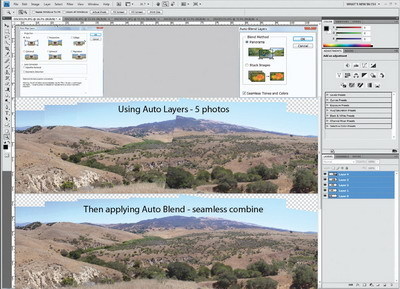


 Tip Sheet1 week ago
Tip Sheet1 week ago
 Ask Signs of the Times3 days ago
Ask Signs of the Times3 days ago
 Photo Gallery1 day ago
Photo Gallery1 day ago
 Real Deal1 week ago
Real Deal1 week ago
 Benchmarks6 days ago
Benchmarks6 days ago
 Editor's Note2 weeks ago
Editor's Note2 weeks ago
 Women in Signs1 week ago
Women in Signs1 week ago
 Photo Gallery1 week ago
Photo Gallery1 week ago