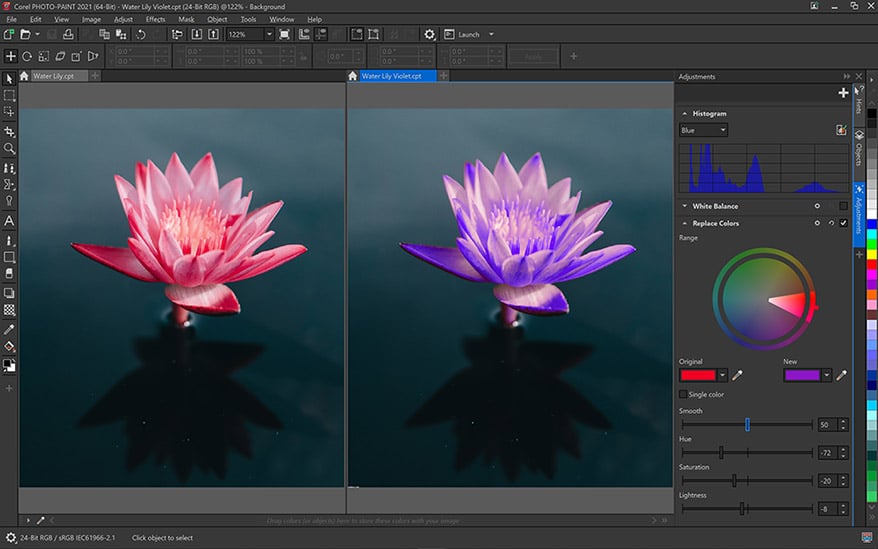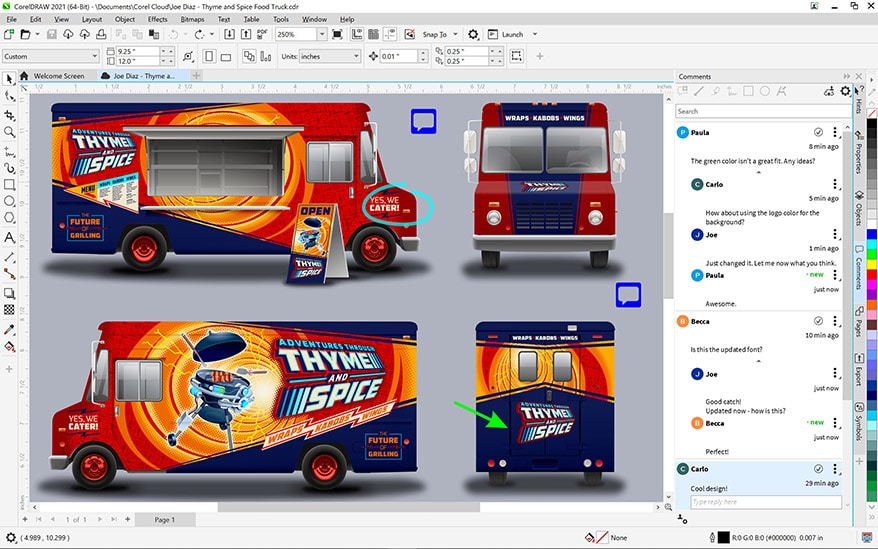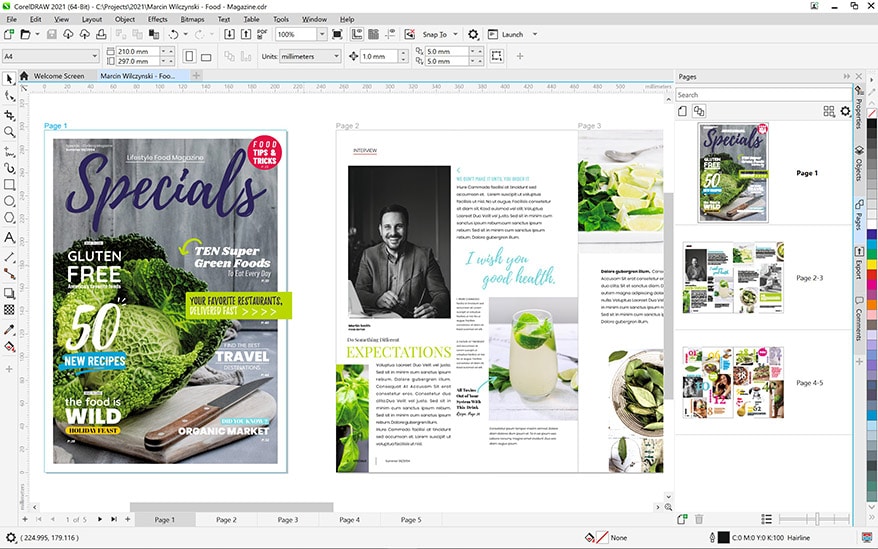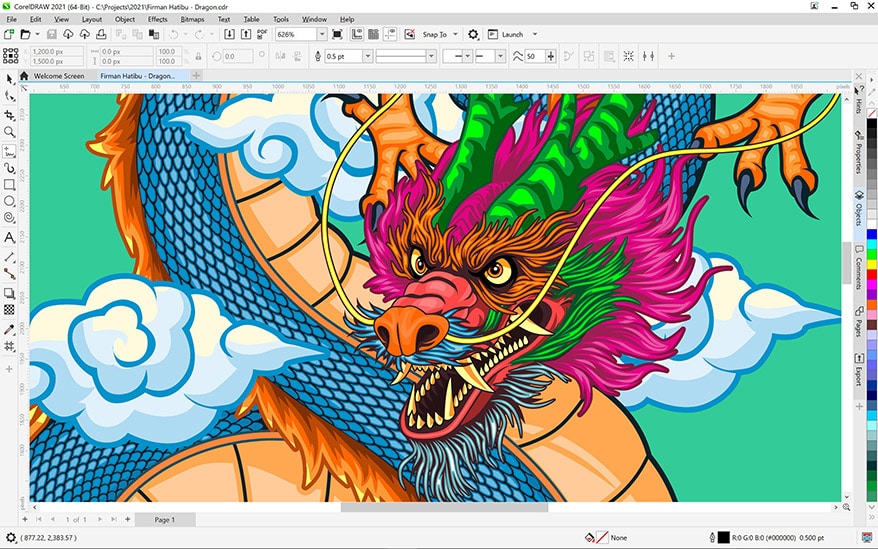Corel (Ottawa, ON, Canada) has announced CorelDRAW Graphics Suite 2021, the latest version of its graphic design software that is available for Windows and Mac users.
Per a release, CorelDRAW Graphics Suite 2021 “doubles down on collaboration with access to next-generation tools that streamline the design and review process” and increases “productivity with a flexible design space that empowers users to take control of projects and assets.” CorelDRAW.app is now touch-optimized and available as a new iPad app, providing users with fresh options to be creative anywhere, from virtually any device.
New highlights include:
- Dashboard: The dashboard in both CorelDRAW 2021 and CorelDRAW.app acts as a collaboration hub containing all design files in the cloud, and in a click, displays a preview, the number of comments and team members, and project status. Share designs directly from CorelDRAW 2021 without having to open each file.
- Live Comments: Reviewers and approvers can now comment on and annotate a document in CorelDRAW.app, with instant feedback appearing in the designer’s working file in the CorelDRAW 2021 application on their Windows or Mac system. Sharing notes and comments in real time eliminates slowdowns and accelerates approvals.
- Microsoft Teams Integration: Enterprise customers can view and edit design files using CorelDRAW.app for Teams. Sign in with a Microsoft 365 corporate user account to create new designs, and collaboratively review designs with team members right inside Teams channels.
- Multipage View: View, manage and edit all of your project’s digital assets in one view. Move and copy objects across pages, compare designs side-by-side, and freely move pages around to arrange them as you wish.
Pages docker/inspector: The Pages docker/inspector lists all pages in a design with a new thumbnail grid view, making it easier to manage and sort your pages. Navigate your projects, add, delete, and rename pages, and with a click, switch display modes to either focus on a single page or use the new Multipage View.
- Multi-asset Export: Save time with a flexible range of options for outputting pages and objects, plus create a customized list of assets to export with one click. Simultaneously export the same design element at different sizes, resolutions, and file formats – ideal for web and mobile app design tasks – or easily export several items using identical settings. Send pages or objects to multiple industry-standard formats, including PDF.
For more information, click here.
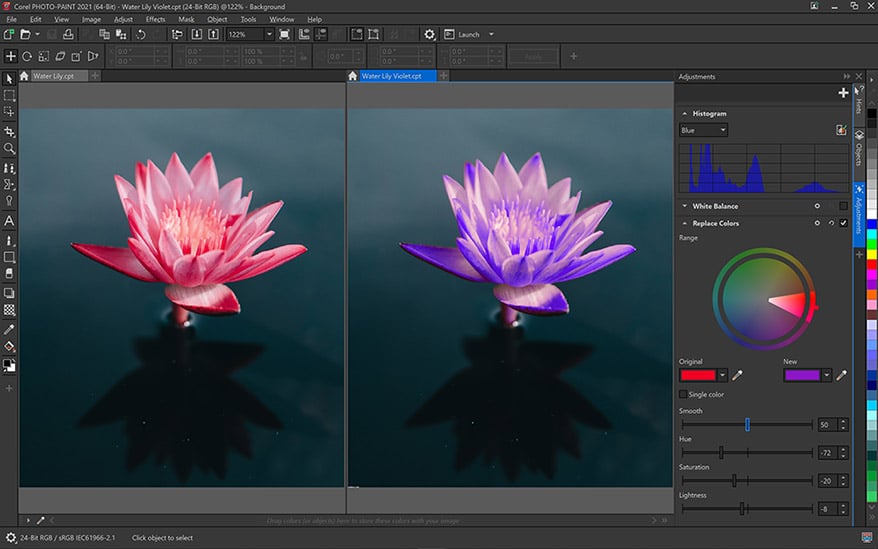

Advertisement
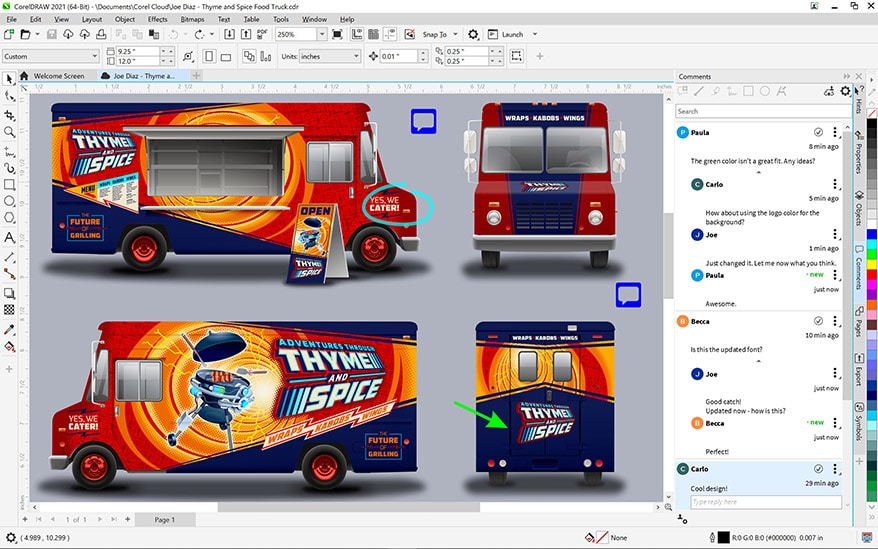
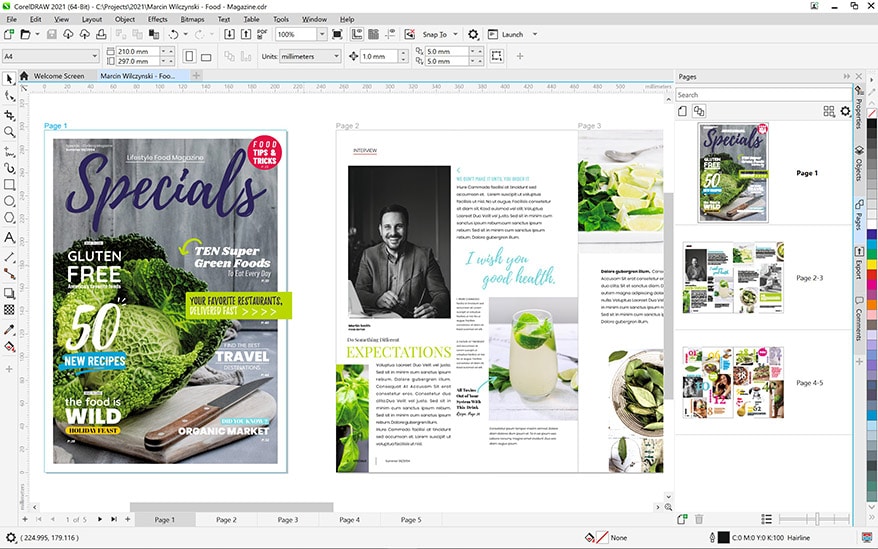
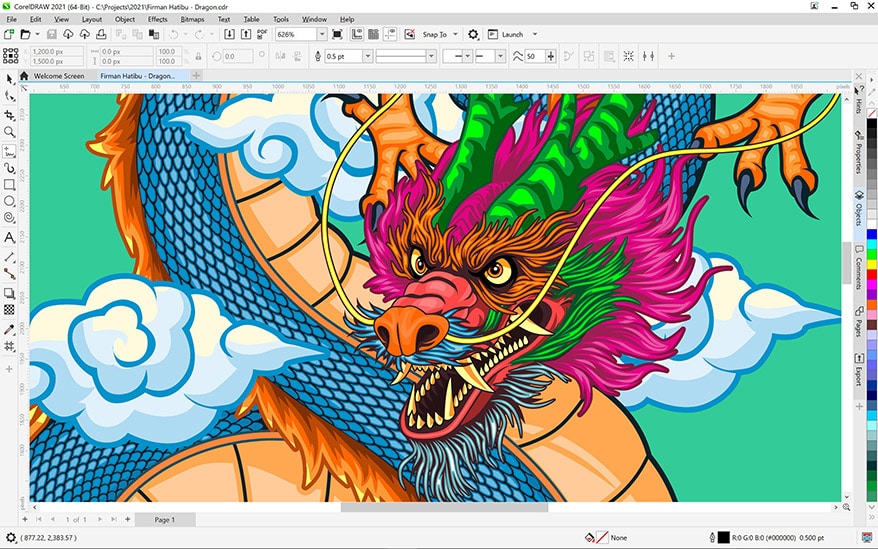

 Photo Gallery7 days ago
Photo Gallery7 days ago
 Ask Signs of the Times1 week ago
Ask Signs of the Times1 week ago
 Paula Fargo4 days ago
Paula Fargo4 days ago
 Real Deal1 day ago
Real Deal1 day ago
 Benchmarks2 weeks ago
Benchmarks2 weeks ago
 Photo Gallery4 days ago
Photo Gallery4 days ago
 Women in Signs1 week ago
Women in Signs1 week ago
 Women in Signs1 week ago
Women in Signs1 week ago