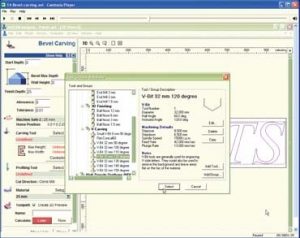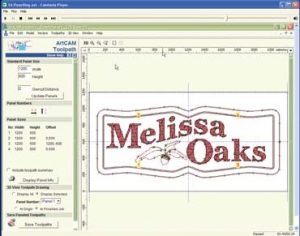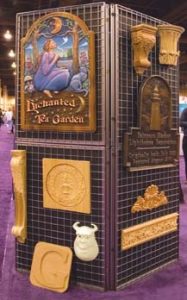The routed-sign market has proved profitable for many signshops. Even in this strongly digital world, craftsmen and artisans still create beautiful, carved signs. Computerized CNC routers made it possible for the average Joe to do a decent job of creating architectural letters, chiseled effects and even relief sculpting.
Many reasonably priced CNC routers are available. You can buy traditional, 4 x 8-ft. models for less than $20,000, and 4 x 4 ft.-tables for much less than $10,000. So, even a modest shop can own a router.
Why isn't everyone jumping on the bandwagon? Well, it's one thing to own the piano, but another to learn how to play. If you want to get paid, you better play well.
The transition from the 2-D world of vinyl cutters to the 2.5- to 3-D world of routers isn't easy. You have to be cognizant of depth, texture and surface finish. It can be overwhelming to do anything other than simple, flat shapes that are cut out of a sheet of material.
At the ISA show in Las Vegas, we were introduced to ArtCam by Delcam, which specializes in routing software that's designed to make the transition from 2-D graphics to 2.5- and 3-D as painless as possible. Additionally, they've carefully designed tools that will help you get maximize results in the shortest amount of time, with the best possible quality.ArtCAM, by Delcam
Easing in with Insignia
Advertisement
Delcam has two major offerings, ArtCam Insignia and ArtCam Pro. Insignia is a 2-D to 2.5-D package that's well suited to CNC-routing neophytes. ArtCam Pro combines Insignia's features with true 3-D capabilities. It's an obvious upgrade when you want to offer more artistic signage and understand how routed signs and 3-D geometry are created. We're concentrating on Insignia as an obvious, introductory routing package.
The system requirements for ArtCam Insignia aren't particularly stringent. You'll need, minimally, a Pentium III processor that's 400MHz or faster, at least 128MB of RAM, and you must be running Windows 2000, XP, or XP Home. Additionally, your graphics card must produce 1,024 3 768 screen graphics.
When you first launch the software, you'll notice that it has a very clean interface that's a little different from many of today's drawing packages. The standard menu bar and a drawing area are located in the large pane to the right. The tools are in a large menu located to the left of the drawing pane. The drawing, editing and preflight tools are logically grouped (Fig. 1). A series of icons identify the tools and their functionality. You can choose to display the full description of the tools below the icon until you get used to them.
If you aren't sure how a tool works, you can select Help, and the text will display in the tool pane. If you want to see a tool or function in action, you can display a demo video from the Help menu. This is a cool feature — it's almost like having an instructor with you at all times.
What can you do with Insignia?
Insignia can either import existing 2-D artwork, or it can create designs from scratch. An existing design created with a drawing or sign package can be imported into Insignia in numerous file formats, including DXF and EPS. The software allows all existing layers of the design to maintain their original integrity.
Advertisement
Once the artwork has been imported, various editing tools can be used to adjust the artwork so it will route correctly. This is one of the most frustrating aspects of working with a router versus a vinyl cutter or printer. Overlapping lines or points, abrupt switchbacks and tight radii pose router-tool problems. Insignia's Vector Doctor can identify and, in many cases, automatically correct, these kinds of problems.
A raster-to-vector function can take an imported, bit-mapped file, such as a TIFF or JPEG, and convert it into vectors. A set of shape-recognition tools will ensure that circles are round, and rectangles and lines are straight. There are ample tools for creating original art directly from the program. The program offers typical, vector-drawing tools, shapes and fonts, and also many editing tools, such as the text-on-path and envelope tool for fitting text in a shape.
Fixing fonts
Probably the biggest workout for a router is to create lettering. Insignia comes with a Font Editor, which ensures perfect text every time. The program will use all your installed, TrueType fonts, but you'll quickly learn that not all of the typefaces work well with a router. The Vector Doctor can analyze the outlines and correct any obvious problems. You can even edit the vectors to create and save your own typefaces so that you don't have to modify them for every job.
Machining and the fancy stuff
So far, you may think your drawing package can do much of what we just described. Insignia excels, however, because it understands how routers and tools work.
Advertisement
Cutting out a shape seems simple enough. However, the piece will probably move as cutting nears completion. Also, the initial tool plunge can cause a ragged edge. Insignia allows you to specify a piece's starting point, plus a ramp up that allows the tool to gradually plunge before cutting the actual part. You can also specify bridge tabs (Fig. 2), which will hold the piece to the sheet until you cut them free.
The software's extensive tool library enables it to automatically calculate such aspects as the cut's depth and radius. You can specify a combination of tools, such as a large and small diameter bit when performing such functions as inlays or incised routing. Another feature allows you to create an inlay, cutting both the object and the incised portion. The results will be an exact fit.
The software also offers features to create 3-D and V-bit bevels, and 3-D engraving. The software will calculate the movements based on the tools you specify (Fig. 3). A real-time preview can display the tool movements and a 3-D rendering of the results. Any problem area is identified, and there are ample tools to correct it.
Additional features optimize your material and the router itself. A nesting feature will distribute 2-D parts on the material to minimize waste. If your router table is smaller than the piece you're working on, use the paneling tool, which will design the final artwork and divide it into panels that your router can handle. All of these great tools can result in fine, finished work.
ArtCam Insignia complements any CNC router. It can work with imported, 2-D drawings or bit maps, or create original designs. It has a rich, machining tool set that will let you create sought-after bevels, chisels and engravings.
Delcam offers a reduced feature set of Insignia, called Insignia E, as an introduction. When you're ready for true 3-D, then you can upgrade to ArtCam Pro.
| Key Information |
|
Delcam Intl.
3280 Electricity Dr.
Windsor, Ontario N8W 5J1
(519) 974-8088
Fax: (519) 974-8170
www.delcam.comDelcam Intl.
Company Profile: Delcam is a supplier of advanced CAD/CAM software. Based in Birmingham, UK, the company also has subsidiaries in North America, Europe and Asia
Contact: Sean Plunkett, sales manager – North Americae
System Requirements: Pentium III 400MHz or faster
128MB RAM
Windows 2000, XP/XP Home
1,024 x 768 screen size
At a Glance: ArtCAM Insignia software allows users to route or engrave directly from 2-D vector artwork. Some features include nesting and paneling. Insignia allows you to import customer artwork from other CAD systems. It can read EPS, AI, DWG and DXF files.
|
Delcam Intl.
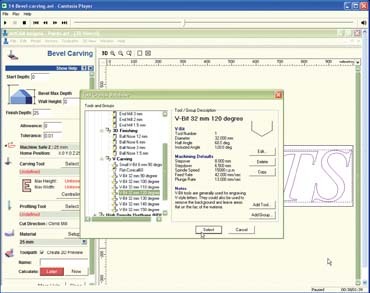


 Photo Gallery2 weeks ago
Photo Gallery2 weeks ago
 Ask Signs of the Times2 weeks ago
Ask Signs of the Times2 weeks ago
 Paula Fargo1 week ago
Paula Fargo1 week ago
 Real Deal5 days ago
Real Deal5 days ago
 Photo Gallery1 week ago
Photo Gallery1 week ago
 Women in Signs2 weeks ago
Women in Signs2 weeks ago
 Women in Signs2 weeks ago
Women in Signs2 weeks ago
 Projects5 days ago
Projects5 days ago