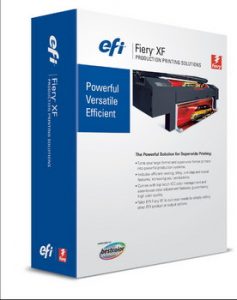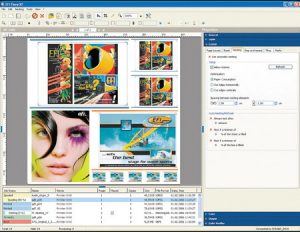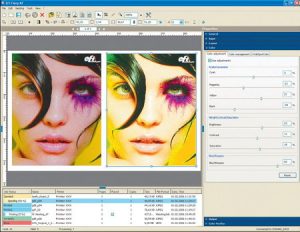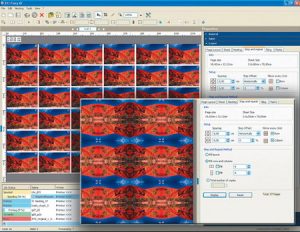Digital Printing
EFI Fiery XF Review
EFI turns up the volume.
Published
16 years agoon
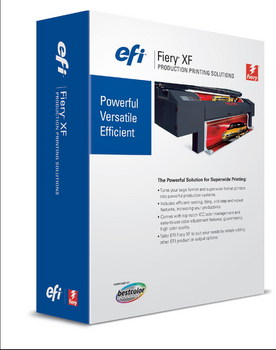
Must you be the world’s smartest traffic cop to determine which printer will accept the image that’s coming down the pipeline? Will the printed colors match your specs? Will the system automatically minimize media costs, and will the image fit the media? Not to mention receiving incoming, customer data from Windows and/or MAC systems – and ICC color profiles, spot colors, white ink or varnish, UV-cure, solvent, eco-solvent, and aqueous inks? Wow. Where do you begin?
Not just RIPs anymore
To succeed, you need order in the house, and EFI’s new, Fiery XF Server-Client architecture leads the way in providing a printer’s processing solution for all scenarios. The company’s ad says, “Let the Fiery XF intelligent controller do the thinking for you,” and we think this is a good idea. After all, RIPs shouldn’t be just RIPs anymore. Because many shops own billboard-size printers and companion proofing printers – or multiple, wide-format printers – merely speeding up the image processing isn’t enough.
Let’s go over a RIP’s important aspects and determine if your current RIP now serves your needs, and if will it stack up as your shop grows. The general list of features includes printer/operating system compatibility, speed, color accuracy, file-format compatibility, ease of use, updatability and, finally, cost “consequenceiveness”.
None of these should be particularly difficult to find in a RIP, per se, but EFI touts Fiery XF all-around performance, color brilliance and color accuracy. As we peel back the layers, we find automated workflow, superior color management, wizard-like building tools and real-time multi-tasking capabilities. The system is module driven, so you don’t have to buy what you don’t need.
Further, Fiery XF uses server-client architecture, so unlimited workstations can access the printers, and it’s organized in three different printing configurations: EFI Fiery XF 3.1 Essential, 3.1 Advanced and 3.1 Premium. Further choices are printer sizing from M-size (less than 19 in.), to greater than 24 in. as XX Large, and the number of printer licenses (one, two or three) for each size. Fiery XF 3.1 has some color handling limitations, but Fiery XF 3.1 Premium opens doors to all the production tools, plus color-handling and productivity areas.
AdvertisementFor printer compatibility, the RIP interrelates with VUTEk, HP, Epson, Canon, Mimaki, Mutoh, Roland and other top manufacturers’ devices. Printers are directly accessed through Hot Folders, via both PC- and MAC-based systems. The RIP’s unique features include Print and Profile. Because it can access multi-core processors, you can process up to four separate images (this feature is OS-dependent), which considerably accelerates the system’s productivity.
Another remarkable feature, the use of multiple RIPs, allows you to load-balance your printing, meaning, if there are “like” printers on the farm, the processor sends its next job to the least busy one. The RIPs actually communicate with each other.
Fiery XF is based on Adobe’s® Configurable PostScript Software Interpreter (CPSI), which is based on the Adobe Postscript Level 3® (PS 3). The system is software-based, so you need a centralized server (not included) with the Fiery XF software installed. Traditionally, the workflow’s workstations or clients (job monitors) would send a job to the server, which would then process the images and direct them to the designated printers.
Image tuning
Advanced production capability separates this RIP from others. And yes, it has nesting capability (Fig. 1), to minimize media waste (nesting can combine different color spaces in one print job). A preview window lets you view and change such operations as moving, scaling, rotating, flipping and cropping. You can also order, align and distribute multiple pages simultaneously.
The Step and Repeat function lets you create a ticket, or label, for repeat-printing functions (Fig. 2), both horizontally and vertically, for example. The decal, ticket or label is only RIP’d once; the RIP speed isn’t affected by the number of copies, which is a real timesaver.
AdvertisementIf an image is larger than the printer’s width, you can instruct the tiling function to divide it into strips or tiles. You freely define the overlap, crop marks and tile numbering (to ease the reconstruction). Also, you can automatically or manually define the information. Further, you can preview jobs prior to printing and make changes. You can’t beat a visual examination. notice weakness in the colors you visually preview the job, for example, you can crank them up.
You can also tweak such things as brightness, contrast and color tone prior to printing (Fig. 3). If you doesn’t change the original file, but will affect the print.
Three RIP choices
Fiery XF’s three RIPs comprise ICC-based, color-management programs. Each uses Intelligent Clean Colors and Full-Gamut color profiles for large- and superwide-format production, so, regardless of the printer brand, the print colors hold true. Its spot color and/or Pantone® color management comes standard with the 3.1 Advanced and 3.1 Premium systems, which is a great asset when you’re digitally reproducing precise colors within a specific printer’s color space (gamut). EFI says Fiery XF ensures spot-color accuracy and consistency.
ICC Profile Generation and Linearization helps you get the right colors when using various media, such as vinyl, canvas, paper, fabric or banner material.
AdvertisementWe think profile generation is the ultimate color control. Just a few years ago, most shops wouldn’t think of conducting profiling tasks themselves, but today, taking the guesswork out of color correction is well worth the effort. An extra half-hour upfront might cut hours of frustration and miles of wasted media.
Think about it. As many printmakers know, media manufacturers’ off-the-shelf ICC color profiles may not generate the results you’re seeking, or the needed profile may not be available.
Finally, supported input formats include Postscript 3, PDF 1.7, EPS, JPEG, JPEG2000, TIFF and PSD for all three RIPs, at 16-bit color. Truth is, anytime you convert from one format to another, you could experience color shift. This expanded selection translates to less errors.
Conclusion
EFI’s Fiery XF incorporates major speed enhancements along with excellent production tools. Across the board, the color handling is superb – its new load balance and multi-core processing take print processing to the next level (where we’re sure others will follow). After having reviewed this product, we so no reason to settle for less. Take a look at EFI’s Fiery XF if you’re looking to speed up your productivity and maximize your dollars.
Key Information:
EFI Electronics for Imaging Inc.
303 Velocity Way
Foster City, CA 94404
(650) 357-3500
www.efi.com
Company Profile: EFI™ provides products, services and support to handle all businesses’ printing needs. Headquartered in Foster City, CA, with 26 worldwide offices, EFI’s award-winning, innovative technologies increase the productivity and profitability of commercial- and enterprise-printing firms.
Contact: Holly O’Rourke, senior manager, media relations (603) 677-8992 holly.orourke@efi.com
System Requirements: Operating Systems: Windows XP Home Edition, XP Professional, Windows 2003 Server standard or Macintosh OSX 10.3 and 10.4; Network-10/1,000MB network (1GB network recommended for large files)
Server Hardware: 2GHz Pentium IV PC or higher (double processor recommended); 1GB RAM per CPU; 60GB HD; two available USB ports.
Client Hardware: 2GHz Pentium IV PC, MacTel (native) or PowerPC Processor G4, G5; 512MB RAM; one available USB port.
At a Glance: EFI’s Fiery XF Rips offer all-around performance, color brilliance and color accuracy. Features include automated workflow, superior color management, wizard-like building tools and real-time multi-tasking capabilities. Further, the systems are module-driven, so you don’t have to buy what you don’t need.
SPONSORED VIDEO
Introducing the Sign Industry Podcast
The Sign Industry Podcast is a platform for every sign person out there — from the old-timers who bent neon and hand-lettered boats to those venturing into new technologies — we want to get their stories out for everyone to hear. Come join us and listen to stories, learn tricks or techniques, and get insights of what’s to come. We are the world’s second oldest profession. The folks who started the world’s oldest profession needed a sign.
You may like
Advertisement
Subscribe

Magazine
Get the most important news
and business ideas from Signsofthetimes Magazine.
Advertisement
Most Popular
-

 Photo Gallery2 weeks ago
Photo Gallery2 weeks ago30 Snapshots of the 2024 ISA Sign Expo
-

 Ask Signs of the Times2 weeks ago
Ask Signs of the Times2 weeks agoWhy Are Signs from Canva so Overloaded and Similar?
-

 Paula Fargo1 week ago
Paula Fargo1 week ago5 Reasons to Sell a Sign Company Plus 6 Options
-

 Real Deal6 days ago
Real Deal6 days agoA Woman Sign Company Owner Confronts a Sexist Wholesaler
-

 Photo Gallery1 week ago
Photo Gallery1 week ago21 Larry Albright Plasma Globes, Crackle Tubes and More
-

 Women in Signs2 weeks ago
Women in Signs2 weeks ago2024 Women in Signs: Brandi Pulliam Blanton
-

 Projects6 days ago
Projects6 days agoGraphics Turn an Eyesore Cooler Into a Showpiece Promo in Historic Plaza
-

 Women in Signs2 weeks ago
Women in Signs2 weeks ago2024 Women in Signs: Alicia Brothers