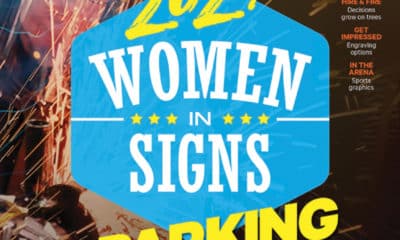Much has happened in the digital-printing arena this year. We’ve seen fast printers, lightfast inks and the ability to print onto rigid media. Thinking about all the available options can make your head spin.
Probably the most interesting innovation we’ve seen in the past few years is printers that use UV-curable inks. Combined with flatbed platens, such printers can print full-color images onto practically any substrate, including polyethylene, polycarbonate and acrylic plastics, and many other coated materials.
UV printers, which have myriad uses, are being successfully sold in numerous environments. In many cases, the shops that purchase them specialize in such areas as industrial graphics, instrumentation panels and marking, ad specialties, prototyping and institutional signage.
When we heard that Mimaki USA was introducing UV printers, we wondered how the company would market them. We learned Mimaki has a very interesting idea of who needs its printers. Plus, the manufacturer offers the ability to print white ink.
Color on white and clear
Clear substrates aren’t new. Today, nearly everyone prints clear overheads in color using a desktop inkjet. We’ve even printed numerous large-format prints onto adhesive, clear film for a client. You’re probably thinking, "So what?"
Well, try this little home experiment. If you own a desktop inkjet printer, buy some transparency material. Pick a favorite photograph and print it onto the clear film. It probably looks OK. Next, put it on top of a white sheet of paper. The image will probably appear as expected. Finally, place the image on top of colored paper, and see how it looks.
Depending upon the color and its darkness, the image will look terrible. Subtle tones will be lost, and, in some cases, the image will be unrecognizable. This happens because the four-color process is really a five-color process. The fifth color, as you’ve probably surmised, is white. If you change the background from white to a different color, the overall image will suffer.
With this in mind, consider clear film. Overheads work because projection screens are usually white. Our adhesive-film job worked because we primarily used spot colors. The colors’ hue didn’t change when applied to the background. It would have also worked if we had applied it to a white background.
To guarantee that full color will work on clear film, the background must be white, which is nearly impossible. For a packaging prototype, the package may be some other color, or perhaps it’s transparent. Whatever is in the package will affect the graphics.
To some extent, screenprinters have addressed this problem for years. If you have a black T-shirt with a full-color graphic, examine it closely — you’ll notice a white backing behind the image. The printers created a fifth screen and applied an opaque white undercoating that only backs the graphic. The other separations were printed on top of the white background.
Thus, by printing an opaque white onto clear film, and then printing the other process colors, you can create full-color graphics regardless of what’s behind the film.
Printing white ink
The new Mimaki UV printers’ special ability is printing opaque white ink at very high resolutions (Fig. 1). We’ll discuss machine details later. First, we’ll address how Mimaki has packaged the printers to address specific market needs.
The printers target prototyping and short-run printing of finished pieces.
Screenprinted items for advertising agencies can be time consuming and costly. Clear, see-through plastics complicate things even more. Many of the mentioned applications may require sub-surface/second-surface printing (which can be either selective white areas or flood coats).
The printers target businesses that supply high-quality, short-run pieces commonly used in electronic control panels. This sounds like, and is, a niche market. However, a short run of a few hundred control-panel graphics will cost as much as a significant run. This can accelerate costs for a high-priced device that’s not designed for a mass market.
Printer specifications
The similar UJF-605C and UJV-110 incorporate the same marking technology. Their primary difference is how they handle media.
Both printers feature drop-on-demand, piezo-inkjet printheads, which are addressable in eight steps. The printers’ printing modes include 300 x 300 dpi, 600 x 600 dpi, 1,200 x 1,200 dpi and 1,200 x 2,400 dpi. The head design allows the machines to produce rich, photographic images and sharp, crisp text in very small sizes.
The printers’ seven-color system includes white or colored CMYK-LcLm and white (Fig. 2).
The inks are contained in easily replaced 440ml cartridges (per color). The systems will print onto virtually any substrate, including polyethylene (PET), polycarbonate, oriented polypropylene (OPP), vinyl, acrylic, various metals, glass and wood. Ink costs are approximately $195 for 440ml.
Neither printer is a speed demon. However, their best applications are very labor intensive and would take even longer via traditional printing methods. For example, a 23 x 18-in. piece printed at 1,200 x 1,200 dpi would require 15 minutes for the color work and 15 minutes for the white printing. This might sound slow compared to other inkjets.
However, producing the same print via screenprinting would be very labor intensive and costly, and require at least five screens with much registration, prep work and printing. Furthermore, many other inkjet printers don’t print white ink, opaque or otherwise.
Both printers use UV-cured inks. They incorporate a flash lamp that instantly cures and dries the ink during the printing process. Furthermore, the environmentally friendly inks don’t release any volatile fumes — according to Mimaki, no special venting is required. The inks’ major advantage is that they adhere to virtually any substrate and don’t require special coatings.
Both printers share identical power requirements. They require one 220V line. The power consumption of the printer and UV unit is 3.3kVA.
The printers’ operating temperature range is 59 to 86



 News4 days ago
News4 days ago
 Projects2 weeks ago
Projects2 weeks ago
 News2 weeks ago
News2 weeks ago
 How To1 week ago
How To1 week ago
 Real Deal4 days ago
Real Deal4 days ago
 Editor's Note5 days ago
Editor's Note5 days ago
 Photo Gallery2 days ago
Photo Gallery2 days ago
 Product Buying + Technology6 days ago
Product Buying + Technology6 days ago