Digital Printing
A Library of Software
Use these programs for better management, tracking sales leads, and more
Published
18 years agoon
The sign-making process. If you’re a decision maker, you’ve probably wondered how to make this process more complete and efficient. You’re already aware of the larger components of this process — the pertinent equipment and supplies. But are you aware of the smaller, less obvious components? A large number of software programs available on the market can be useful in better organizing your day-to-day business functions, thereby making your sign-making venture more profitable. You might consider integrating some of these programs into the larger parts of your business.
The software programs featured in this article perform a variety of "job-shop" tasks. Keep in mind that this article is simply an overview of the programs featured. For more in-depth product and pricing information, please contact the manufacturers directly.
Designed for signshops
Cyrious Software, Baton Rouge, LA, offers its Cyrious POS 3.0 pricing and signshop-management software, which reportedly unloads your tasks within minutes. The Windows-based program is available in single-station or multi-user versions.
Here are some of Cyrious POS’ primary features and capabilities: It includes sign-pricing methods; prints estimates and orders; manages customer, production and accounts-receivable operations; contains advanced marketing capabilities; and customizes management reports.
The program also contains a data engine with an intuitive Explorer-like interface for marketing and information searches. This feature allows you to generate form letters, mailing labels and other marketing and financial information. With Cyrious POS, you can also sketch artwork into your orders or attach artwork from your graphics-design program or digital camera.
AdvertisementCyrious purchased Business Management Solutions (BMS), which offered business-management software that integrates estimating, job-costing, service and inventory functions with accounting. Sign Solution may be the program for those of you wanting a better-managed signshop. All menus and programs provide point-and-click mouse functions. This program also features: sales prospect and lead tracking, sales analysis, a job time clock, accounts receivable and payable, payroll, a general ledger, office automation, billboards and sales orders.
If you’re a serious sign-maker, you’ll want to get further product information. Call (800) 552-1418 or (504) 752-2867.
More Suitable Software
Diehl Graphsoft, Inc., Columbia, MD, provides computer-aided design (CAD) technology software programs. Examples are MiniCAD, Blueprint, Revision Master and LightWorks SuperLite. The company also offers Azimuth, a Macintosh-based program for producing customizable maps of the world. Here is more information about Diehl Graphsoft’s CAD programs:
MiniCAD:This Macintosh- and Windows-based 2-D/3-D program contains a built-in database, macro programming language and industry-specific tools. MiniCAD is marketed for its design and drafting capabilities.
AdvertisementBlueprint:If you’re working in 2-D, you might be interested in this Macintosh-based, professional-level CAD solution.
Revision Master:This document-management, Windows-based program may interest those of you wanting to maintain various document types including word processing, desktop publishing, graphics, Web and CAD.
LightWorks SuperLite:With this Macintosh- and Windows-based program, you can create photorealistic renderings within MiniCAD.
If you’re a design professional looking for helpful software alternatives, contact Diehl Graphsoft to get further information about its CAD-technology programs. Call (410) 290-5114.
JE Software, a division of Janesway Electronics Corp., USA, Mount Vernon, NY, offers several usable software programs, including Print Screen, ErrorScan, Macro Magic, Auto Mate and EZ Macros. These programs are designed to work with your Windows applications. Here is an overview of the software packages available:
Print Screen:This program (which comes in different versions) allows you to instantly print all your text and graphics Windows screens.
AdvertisementMacro Magic: This package is for those of you wanting instant access to programs, e-mail addresses and favorite Web sites. By creating a single key command, you can complete repetitive tasks quickly and easily.
AutoMate: With the AutoMate versions, you can create custom interfaces for your users, as well as set up your computer to perform tasks at any time, on its own.
EZ Macros: Using this program, you can record any sequence of keystrokes and mouse movements for one-touch playback of information.
If you’re looking for a way to both enhance and minimize your daily computer tasks, you might consider these Windows utility software programs. Call (800) 431-1348 or (914) 699-6710.
ErrorScan:If you want to delete troublesome files from your hard drive before system crashes and downtime occur, you might consider this program. It also helps recover misplaced or "lost" work.
Live Picture, Inc., Campbell, CA, is your supplier of Live Picture® 2.6, a Macintosh-based, image-editing and compositing application program for digital-imaging professionals. The program offers design and production tools for compositing, masking, retouching and color correcting. Live Picture is also fully integrated with other desktop applications, such as Adobe® Photoshop™, Illustrator™ and QuarkXPress®, to provide a flexible editing environment.
Live Picture allows you to accomplish the following tasks: create images and respond to client changes quickly; create gradients and natural textures; view, manipulate and transmit photo-quality images over networks; make color corrections; combine images, textures, gradients, text and paint elements without sacrificing speed; and create band-free masks and text for any size document.
If your work requires you to manipulate large photos, and you’re looking for a flexible image-editing device, Live Picture might be a suitable choice. Call (800) 724-7900 or (408) 371-4455.
Software Publishing Corp. Holdings, Inc. (SPC), San Jose, CA, recommends its Windows-based Serif PagePlus 5 design program for creating professional paper and Web publications.
If you’re interested in designing Web pages, this program allows you to customize a variety of available design layouts. PagePlus also checks your work, providing advice before you publish to the Web. Further, PagePlus can help you create pamphlets, ads, brochures and newsletters. In the program, you’ll find a number of layouts suitable for home and business. The program also includes clip art and photos, as well as a variety of fonts from which you can choose to create text effects and logos.
If you’ve been looking for a way to design professional paper and Web publications, you’ll want to get further product information. Call (800) 489-6742 or (408) 537-3000.
Helpful Resources
SuperStock, Inc., Jacksonville, FL, and Adobe Systems, Inc., San Jose, CA, offer the Adobe Image Library, a two-CD set featuring a collection of photographs, illustrations and video images for design professionals.
Each title in the Library is part of a thematic collection. For example, the photography titles are organized into four series:
Business
People and Lifestyles
Nature
Design Elements
The photography images are also set up in industry-standard file formats including high-resolution CMYK (ideal for print); high-resolution RGB (for onscreen applications or for creating custom CMYKs); low-resolution RGB (for onscreen applications); and multimedia-optimized RGB (for standard screen sizes).
If you’re a designer looking for a collection of photographs, professional models, up-to-date styling and interesting locations, you’ll want to check out the Adobe Image Library. Call (904) 565-0066.
The Learning Co., Inc., Cambridge, MA, is your supplier of Compton’s Interactive Encyclopedia 1998. The Windows-based, standard and deluxe editions are available on CD-ROM.
Specifically, the 1998 versions contain articles, photos, videos, animations and slide shows; a US and world atlas; a dictionary and thesaurus; an interactive timeline; and a ShowMaker feature for creating multimedia presentations. Additionally, the collections include several online resources, which provide detailed information about research topics. If you’re looking for ways to access relevant information and content, this reference tool could benefit you. Call (800) 227-5609 or (617) 494-1200.
Miscellaneous programs
Eloi Media Group, Highland Park, IL, provides hardware and software components, as well as advice on how to design, develop and implement digital signage properties for marketing campaigns.
One of Eloi’s projects includes a point-of-purchase (POP) advertising display, which changes ads as the outdoor temperature rises and falls. The system works on three components: a central server, player and display. Specifically, the central server is where the final production and ad scheduling are done; the central server is responsible for contacting the player, which is located at the customer’s site. The player downloads any information from the central server to the display media being used.
For many of its projects, Eloi works with two systems, Signstation and Fred. Signstation is a software-only program that works in conjunction with many PCs on the market. It contains the "Producer" package, which helps you create the way your ads will play and whether you will incorporate graphics, animation or video; it also contains the "Player" package, which displays the ads according to the schedule you prepare.
Fred, a hardware/software package, allows up to six separate channels of output to be displayed at the same time. It also contains two packages: "Fred Central" allows you to schedule and complete the final production of your content; "Fred Player" shows your content on the displays.
If you’re interested in advertising your products and services on a digital-signage network system, you’ll want to get further information. Call (847) 433-5747.
Enterprisers Advantage, Loveland, CO, and Frontier Technologies Corp., Mequon, WI, call your attention to their search and organizing software, CyberSearch 4.0. CyberSearch, a Windows-based program, allows you to search, locate, retrieve, monitor and organize information from the Internet, local area networks (LANs) and your hard drive. The CyberSearch editions are available on CD-ROM.
With this Web-search tool, you can bypass downloading time and go directly to search engine indexes to gather your information. CyberSearch also eliminates Internet "wandering," lists of unorganized bookmarks, clean-up efforts and waiting periods. If you’re looking for an alternative to random "surfing," as well as a way to organize Internet information, you’ll want to get more details about this search and management tool. Call (800) 929-3054 or (970) 392-1852.
Sources of Management and Sign Estimating Software
• |2211|, Ft. Collins, CO Phone: (800) 248-9889 or (970) 482-5225; fax: (970) 482-4019. ABC Sign Products
• Acorn Systems, Inc., Houston, TX. Phone: (800) 982-2676 or (281) 290-3000; fax: (281) 290-3001.
• Bishop Signs/Precise Price, Palm Beach Gardens, FL. Phone: (888) 773-2473 or (561) 627-6865; fax: (561) 627-6865.
• |1633|, Ottawa ON Canada. Phone: (800) 545-9581 or (613) 247-0850; fax: (613) 247-1488. CADlink Technology Corp.
• DBA Software, Verdugo City, CA. Phone: (800) 995-1959; fax: (800) 215-0809.
• Data Works Corp., Minneapolis, MN. Phone: (800) 457-3015 or (612) 544-7077; fax: (612) 544-8253.
• Eide Industries, Inc., Cerritos, CA. Phone: (800) 422-6827 or (310) 402-8335; fax: (310) 924-2233.
• |2055|, Sherman, TX. Phone: (800) 899-5655 or (903) 893-6834; fax: (903) 893-8473. GBC
• ICM Group Sherwood Park, AB Canada. Phone: (800) 435-6392 or (403) 467-7315; fax: (403) 467-5419.
• Intuit, Mountain View, CA. Phone: (800) 446-8848 or (415) 944-6000; fax: (415) 944-3588.
• JobBOSS Software, Inc., Minneapolis, MN. Phone: (800) 777-4334 or (612) 831-7182; fax: (612) 831-2811.
• K-Cad Corp., High Point, NC. Phone: (800) 955-0339 or (910) 883-7446; fax: (910) 883-7445.
• |1810|, St. Paul, MN. Phone: (800) 328-6592 or (612) 489-9999; fax: (800) 328-6599. Midwest Sign & Screen Printing Supply Co.
• QuikPrice, Greely, CO. Phone: (970) 352-4288; fax: (970) 352-9050.
• |2323|, Irvine, CA. Phone: (800) 542-2307 or (714) 727-2100; fax: (714) 727-2112. Roland DGA Corporation
• |1756|, Wilmington, MA. Phone: (800) 866-6227 or (978) 694-9488; fax: (978) 694-9482. Scanvec Amiable
• Sign Biz, Inc., Irvine, CA. Phone: (800) 633-5580 or (714) 263-0400; fax: (714) 263-1555.
• Sign Estimator, Indianapolis, IN. Phone: (317) 240-3740; fax: (317) 240-3746.
• Working Computer, Oceanside, CA. Phone: (800) 272-4488 or (760) 945-4334; fax: (760) 945-2365.
Sources for Equipment Leasing
If you’re looking for a way to finance your software, you might want to consider leasing opportunities. Here are some of the companies that can help you finance your purchase:
• Beneficial Capital Leasing, St. Louis, MO. Phone: (800) 886-8944 or (314) 569-3700; fax: (314) 569-1319.
• Coast Financial Leasing, Irvine, CA. Phone: (800) 642-3010 or (714) 588-1171; fax: (714) 588-1940.
• Diamond K Leasing, Pompano Beach, FL. Phone: (800) 353-2733 or (954) 917-3399; fax: (954) 917-3443.
• Keystone Equipment Leasing, Hasbrouck Heights, NJ. Phone: (888) 537-7677 or (201) 288-2218; fax: (201) 288-7717.
Sources of Graphic Arts Software
Note: The following programs are designed for the graphic arts industry. However, they might be useful to those of you doing any amount of digital printing in your signshop.
• Hagen Systems, Inc., Eden Prairie, MN. Phone: (800) 284-2436 or (612) 944-4723; fax: (612) 946-8513.
• Logic Assoc., Inc., White River Junction, VT. Phone: (802) 295-5661; fax: (802) 295-5512.
Sources of Distribution Software
• Dimasys, Inc., Dallas, TX. Phone: (972) 888-6043; fax: (972) 888-6091.
Sources of Distribution Software
• Dimasys, Inc., Dallas, TX. Phone: (972) 888-6043; fax: (972) 888-6091.
Sources on the Web
If you want more than the the library of software programs outlined in this article to enhance your business activities, check out the World Wide Web. Certainly, the Web is full of resources to assist you with every aspect of running a successful shop. However, if you are looking specifically for sites of interest to the sign business, check out the following:
• SignWeb: www.signweb.com
• Occupational Safety and Health Administration: www.osha.gov
• Environmental Protection Agency: www.epa.gov
• Intl. Code Council: www.codes.org
• ScreenWeb: www.screenweb.com
• Intl. Sign Assn.: www.signs.org
SPONSORED VIDEO
Introducing the Sign Industry Podcast
The Sign Industry Podcast is a platform for every sign person out there — from the old-timers who bent neon and hand-lettered boats to those venturing into new technologies — we want to get their stories out for everyone to hear. Come join us and listen to stories, learn tricks or techniques, and get insights of what’s to come. We are the world’s second oldest profession. The folks who started the world’s oldest profession needed a sign.
You may like
Advertisement
Subscribe

Magazine
Get the most important news
and business ideas from Signsofthetimes Magazine.
Advertisement
Most Popular
-

 Paula Fargo2 weeks ago
Paula Fargo2 weeks ago5 Reasons to Sell a Sign Company Plus 6 Options
-

 Real Deal1 week ago
Real Deal1 week agoA Woman Sign Company Owner Confronts a Sexist Wholesaler
-

 Photo Gallery2 weeks ago
Photo Gallery2 weeks ago21 Larry Albright Plasma Globes, Crackle Tubes and More
-

 Projects1 week ago
Projects1 week agoGraphics Turn an Eyesore Cooler Into a Showpiece Promo in Historic Plaza
-

 Business Management1 week ago
Business Management1 week ago3 Things Print Pros Must Do to Build Stronger Relationships in the Interiors Market
-

 News14 hours ago
News14 hours ago2024 Sign Contest Open for Submission
-

 News1 week ago
News1 week agoPattison ID New Name of Five Companies
-
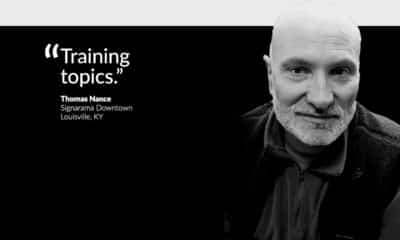
 Manager's To Do5 days ago
Manager's To Do5 days agoMarketing Signs to Schools, Tradeshow and Quote Follow-up Make May’s List










