Digital Printing
AutoCAD and Photoshop Esoterica
Published
18 years agoon

Signshops with CNC- or digitally based guidance machines, or digital-print shops that use RIPs, have unique software requirements, but all signshops, I believe, should own at least three types of software: professional signmaking software (one of the 12 or more offered by sign-software producers); business and estimating software; and, because signshops increasingly deal with digital photos and prints, Photoshop®, or Photoshop Element software. Further, shops making electric or structurally intricate signs should use a computer-aided drafting (CAD) software, such as AutoCAD or AutoCAD LT.
Even so, each shop workstation should have a standalone computer, especially at today s reduced computer prices. And, unless your shop has an IT staff, critical-use computers, meaning those that allow your shop to function, should not be linked to the Internet. You ve surely noticed that Internet-linked computers suffer the most problems. If a workstation needs Internet access, I suggest you buy a second system and wire it independently.
AutoCAD LT
AutoCAD LT, a professional CAD drafting program ($800) is less complicated to learn and use than AutoCAD s full-bore version. Either allows designers to create detailed drawings more quickly and easily. The software lets you make common symbols or custom drawings (Blocks), and notations (Attributes) that you ll apply to future design or engineering drawings. Examples might include wiring schematics, extrusion side views or, say, a drawing of a standard base plate that calls out drill sizes and center points.
AutoCAD LT allows two types of Blocks, Block or wBlock. The first stores the file within the initial drawing (you summon it from that drawing s file and insert it into another).
The second file, wBlock, saves it separately. I prefer the latter because the first method stores the Block in the drawings file — move the file, and you lose the Block.
AdvertisementYou create a Block by using AutoCAD s tools to draw the device, or you can import a Block from another source. In either case, you may add layers, line types or colors. To save, name it (use an easily remembered name) and set up an insertion point (x,y coordinates) that identifies where you want it to appear on future drawings. The AutoCAD LT Insert command opens a dialog box that allows you to insert a defined Block by its name. Once inserted, the Block becomes part of the drawing, so you can edit, select, move, copy or delete it, if needed.
You may also assign Attributes, meaning data, text or a bill of materials, to AutoCAD s Blocks. Such text as France PKA2NG-1/120V Primary, 60mA transformer, for example, can be added to a raceway-wiring detail.
Once in the system, Blocks save a huge amount of board time. A caution, however: They sometimes change sizes in the import process. You circumvent this by containing the Block within an easily measured square (3 in., say), one you can quickly measure to determine if any size reduction occurred. If so, resize the Block to its original size.
You can create a type of Block in almost any software, including Microsoft Word®, by setting up a Save file under a distinct name and saving your repeat-use files there. Making your Blocks simple to retrieve requires establishing an easily tapped file folder.
Typically, placing a one or zero before a file name places that file folder at the top of an alphabetical document file list. Thus, naming a (new) file folder 1 Special Inserts automatically places that file on top of the alphabetical list for easy reference. In some systems, you can move it even higher by placing a space ahead of the one.
Once set up, uniquely name and save common-use detail drawings or photographs into this file folder. Copy the Blocks into new drawings (or text) by using the Insert command or, lacking that, by opening, copying and pasting.
AdvertisementPhotoshop Shopping
If your shop uses digital cameras; makes large-format, color prints; or produces desktop-printed presentation illustrations for customers, and you don t have Photoshop or Photoshop Element loaded — choose or learn one.
For a sign designer, learning Adobe s Photoshop may be difficult because it s unlike familiar (CAD-based) signmaking software. You can t make pure, straight lines. And, because Adobe offers several versions, buying Photoshop isn t easy either. For example, BizRate.com lists Photoshop 7.0, 8.0 Creative Suite and Element 3.0 and 4.0, plus Adobe Premier Elements.
Plus, web-based Photoshop prices vary. One web ad offers Elements for $44.98, then, in 9 pt. Times Roman, tells you it s version 3.0. Local office supply stores sell 4.0 at roughly $99.
I have both Element 4.0 and Adobe s Creative Suite 2, which includes Photoshop CS2. Photoshop Element is the easiest to learn, but don t discount its simplicity — this functional software may help you in many ways.
According to Adobe, Element contains the essential elements of the full-scale Photoshop, but not the high-end design functions. The recently released Element 4.0 is changed. It s more for the amateur photographer/printer than a learned shooter. Because of this, experienced Photoshop users may find the simplification confusing. See it like stepping from a Carrera to a Camry.
AdvertisementLike AutoCAD, you ll find myriad books on Photoshop and, again, like AutoCAD, you ll want several. I use Mordy Golding s Adobe Creative Suite 2, Andy Anderson and Steve Johnson s Photoshop CS2 On Demand and Daniel Giordan s How to Use Adobe Photoshop CS2. The latter is a collection of excellent tutorials.
Mordy Golding says the Adobe s CS2 package is a software dream team. Photoshop and Illustrator feed photos and graphics into InDesign, the page-layout software. Acrobat is for print publishing (including large-format), and GoLive is for web publishing.
CS2, then, can create your brochures and web pages, and improve desktop or large-format, digital-print operations. However, smaller shops don t need this package. Begin with Element 4.0 and grow from there.
The National Assn. of Photoshop Professionals (NAPP) members-only website (photoshopuser.com) has an online help desk, articles and other related matter. It also conducts four days of workshops at its annual Photoshop World Conference and Expo.
Digital Days (digitaldaysphoto.com), sponsored by Adobe, Sony, Microsoft, Popular Photography and American Photographer — so far, my best Photoshop workshop —has excellent instructors and hands-on time with Sony s newest digital cameras.
Making Sales Presentation Prints
You re not seeing two photographs, but a before-and-after of one photograph retouched with Photoshop Element 4.0 software. The tilted original (left) represents a salesperson s or surveyor s snapshot — the retouch of the same shot with proposed sign changes (right), especially when printed large on a desktop photo printer (and nicely mounted), sells the job.
The first retouch was to straighten the image with Photoshop s free-rotate tool, then to select and cut the sign and paste it into a new layer, to remove the background. Like AutoCAD, Photoshop s multiple layers can be placed on top of or below one another. You also work in one layer at a time, but can choose to see several, or all.
Cropping the sign from the original photo eliminated the cluttered background and the sky. A same-afternoon snapshot of a more interesting sky, pasted into a background layer, replaced the earlier pale sky and clutter.
The next step removed the lamp post that fronted Circuit City s lower-left corner, followed by processes to rebuild the signface and frame. The final step was to copy, reverse and paste the base evergreens, using — get this — the software s eraser to blend the merged edges.
The job took longer to do than describe. I m not an experienced Photoshop user, so it took me slightly more than two hours. It should have taken an hour. By the end, I had 11 active layers — five held small fixes, like the red sign-frame repair.
Also, like all software, Photoshop Element 4.0 has quirks. My system locked up four times during this project. This, on a new, standalone, non-Internet-linked Dell computer registering 3% memory use. The system wasn t overloaded.
You may also discover that Photoshop s simpler tools work better than the fancy ones. For example, I can t convince the automatic straightening tool to function, but the free-rotate tool accomplishes the same task quite well.
My favorite, the Perspective Control tool, allows you to pull a tall, vertical shape forward to make it square, rather than seeing the back-tilt perspective that s common in all but view-camera photographs. It makes a difference. Notice the stronger presence of the touched-up sign. Because of the perspective correction, it s more in your face.
Filling the smaller, blank sign faces ended the project. Remember, you could replace the larger, Circuit City face with another, using CorelDRAW, Adobe Illustrator or your shop s sign-design software to fashion the text. Again, it s a matter of cut and paste, then creating a new layer on top of the original sign face.
SPONSORED VIDEO
Introducing the Sign Industry Podcast
The Sign Industry Podcast is a platform for every sign person out there — from the old-timers who bent neon and hand-lettered boats to those venturing into new technologies — we want to get their stories out for everyone to hear. Come join us and listen to stories, learn tricks or techniques, and get insights of what’s to come. We are the world’s second oldest profession. The folks who started the world’s oldest profession needed a sign.
You may like
Advertisement
Subscribe

Magazine
Get the most important news
and business ideas from Signsofthetimes Magazine.
Advertisement
Most Popular
-

 Photo Gallery1 week ago
Photo Gallery1 week ago30 Snapshots of the 2024 ISA Sign Expo
-

 Ask Signs of the Times2 weeks ago
Ask Signs of the Times2 weeks agoWhy Are Signs from Canva so Overloaded and Similar?
-

 Paula Fargo1 week ago
Paula Fargo1 week ago5 Reasons to Sell a Sign Company Plus 6 Options
-

 Real Deal4 days ago
Real Deal4 days agoA Woman Sign Company Owner Confronts a Sexist Wholesaler
-

 Photo Gallery1 week ago
Photo Gallery1 week ago21 Larry Albright Plasma Globes, Crackle Tubes and More
-

 Women in Signs2 weeks ago
Women in Signs2 weeks ago2024 Women in Signs: Brandi Pulliam Blanton
-

 Women in Signs1 week ago
Women in Signs1 week ago2024 Women in Signs: Alicia Brothers
-
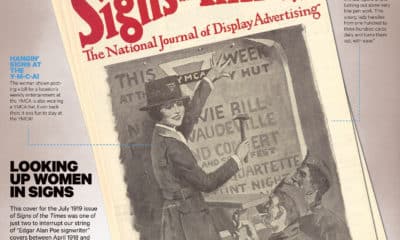
 Signs of the Times1 week ago
Signs of the Times1 week agoJuly 1919 Signs of the Times Cover Features Woman Installer











