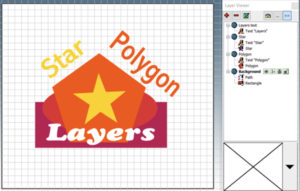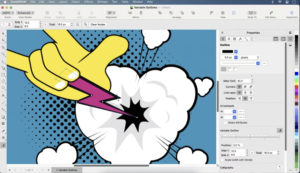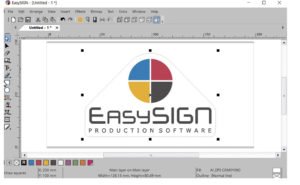TODAY EVERYTHING HAS an app environment, so do you really need specialized sign design software? It is true that you can find a lot of free or inexpensive software that lets you create drawings and edit photos and images. The question then becomes, is it worth spending more to get professional tools that can work with the equipment you own and may own in the future?
If you have ever tried to use a non-specific drawing package to create signs then you know the answer. You may quickly run into issues with the canvas size. An 11 x 17-in. sign isn’t very large. In addition, most of these packages may not play well with vinyl cutters either unless the cutter manufacturer includes an application-specific plugin. Signmakers also have to deal with issues that a typical artist may not even think of. A good example is scanning artwork and then tracing it so that it can be vinyl cut. Sign packages understand that vectors should not overlap and that actual closed paths are needed, so cutting a multi-color job is not a nightmare or impossible.

Designing a sign such as this without sign-specific software will likely leave you unable to print it or even cut vinyl letters.
So, what should you look for in a good sign design package? First, look at the features that you need and the equipment you have as well as future equipment you may be adding to your shop.
Do you run a standalone RIP for a digital printer? If so, then you may not need to purchase the highest-end package that may include a RIP. If you do a mix of vinyl cutting and digital printing, look for features like automatic nesting and automatic weed boxes, which can save time and money. Do you have a CNC router or are you looking to purchase one? Look at packages that can add on equipment like routers and engravers.
Most sign design packages allow your designers to create custom vector artwork, suitable for vinyl cutting. If this is all you need, you can start with a basic package and upgrade later if you add digital printing. For digital printers you need to be able to import or scan artwork and perform basic edits such as cropping, rotating, scaling and color adjusting. Most packages offer a contour-cut feature that allows you either to outline an image or place it inside of a circle or polygon.
After you look at features and supported devices, you need to look at the purchase options. Like everything else in this world, most of the companies are offering subscription models. In some cases you can purchase the software outright. With subscriptions, you won’t have to pay for additional updates. You can also easily change plans as you grow or add new personnel. Buying outright means a high upfront expense and new releases with an upgrade fee.
Sign design software is an absolute must in most shops. You have a variety of products to choose from and with subscription services you can get everything you need without a steep upfront expense.
PHOTO GALLERY (6 IMAGES)
Advertisement


 Tip Sheet2 weeks ago
Tip Sheet2 weeks ago
 Photo Gallery4 days ago
Photo Gallery4 days ago
 Ask Signs of the Times6 days ago
Ask Signs of the Times6 days ago
 Real Deal2 weeks ago
Real Deal2 weeks ago
 Paula Fargo1 day ago
Paula Fargo1 day ago
 Benchmarks1 week ago
Benchmarks1 week ago
 Photo Gallery1 day ago
Photo Gallery1 day ago
 Women in Signs2 weeks ago
Women in Signs2 weeks ago